Providing the ability to override capacity limits
We highly recommend you configure an employee, such as a manager, with access to override order capacity limitations. You would not do this for the interface employee logging into Aloha Takeout.
- With Takeout selected in the product panel, select Maintenance > Labor > POS Access Levels.
- Select an access level from the 'POS Access Level' drop-down list.
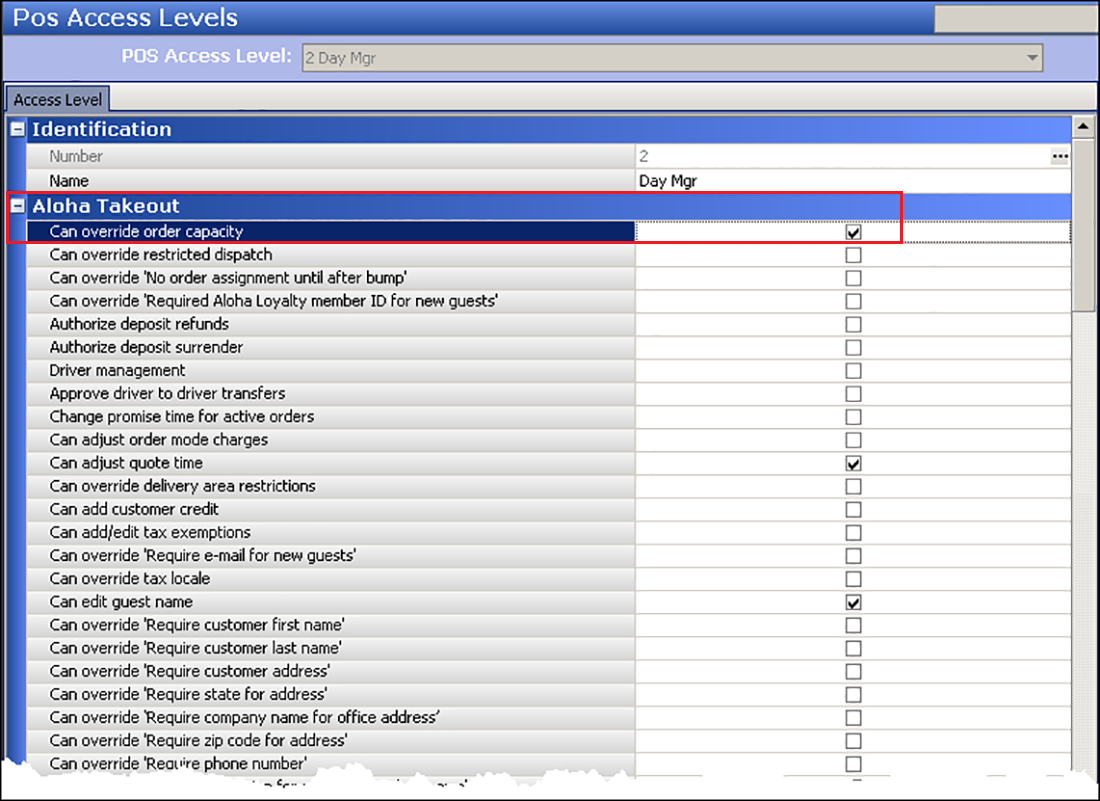
- Under the 'Aloha Takeout' group bar, select Can override order capacity.
- Click Save.
- Repeat for each access level for which you want to override order capacity.
- Exit the POS Access Levels function.