Configuring source and destination to appear in Aloha Takeout
You can add a Source column and Destination column on the FOH Pickup and the FOH Orders screen. This allows the ATO employee, such as a bagger, to easily see from which source the order originated and from which destination the consumer receives the order.
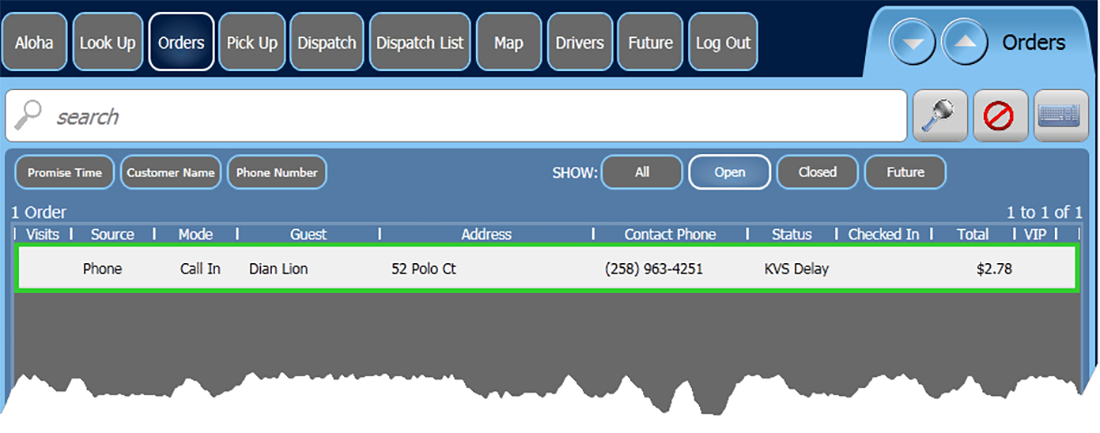
To configure Source and Destination to appear in ATO:
- With Takeout selected in the product panel, select Maintenance > Takeout Configuration > Takeout Settings > Panel Options.
- Select the Pickup > Columns tab or All Orders > Columns tab.
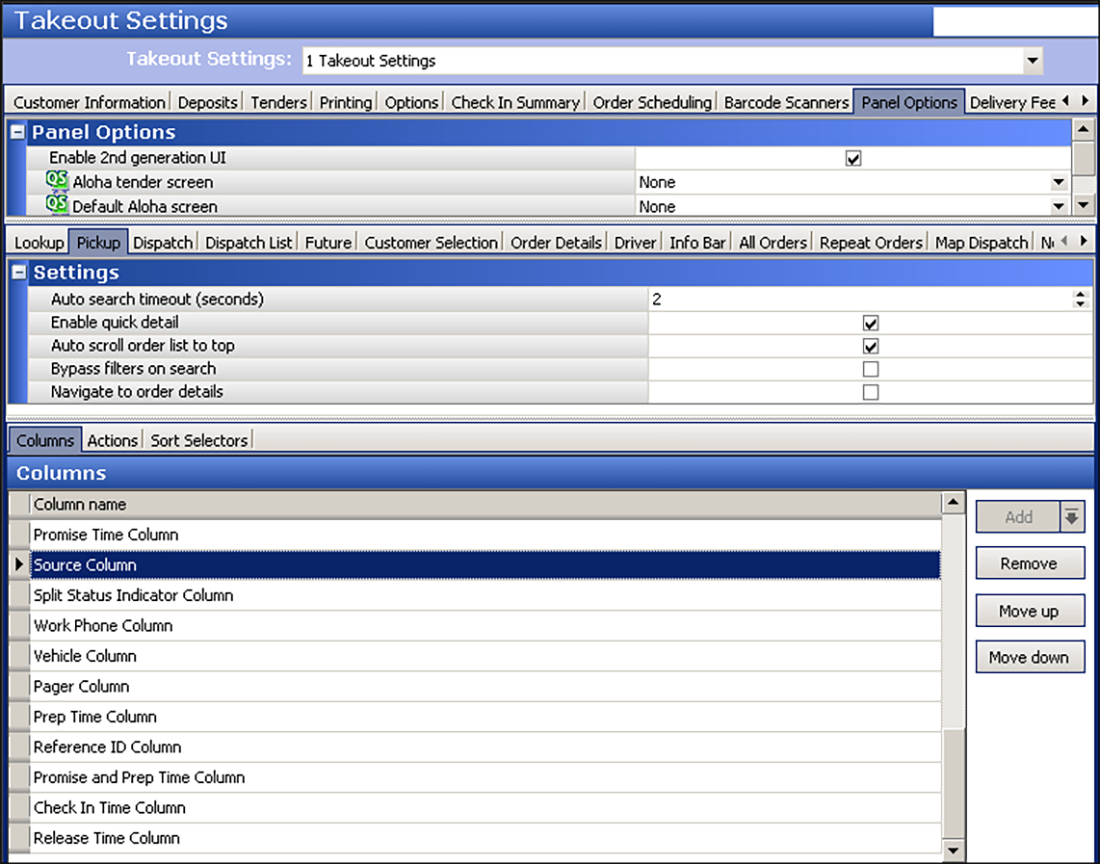
- Click the Add drop-down arrow, select Source Column or Destination Column, and click OK.
- Click Move Up and Move Down to arrange the location of the column to fit your needs.
- Repeat this procedure to add the source and designation columns to another screen.
- Continue to "Configuring source and destination to appear in Aloha Kitchen."