Reporting Source and Destination
At the time of this writing, the Source and Destination report is not available in the configuration management tool. Use the Radiant Report Viewer utility to run and view the report.
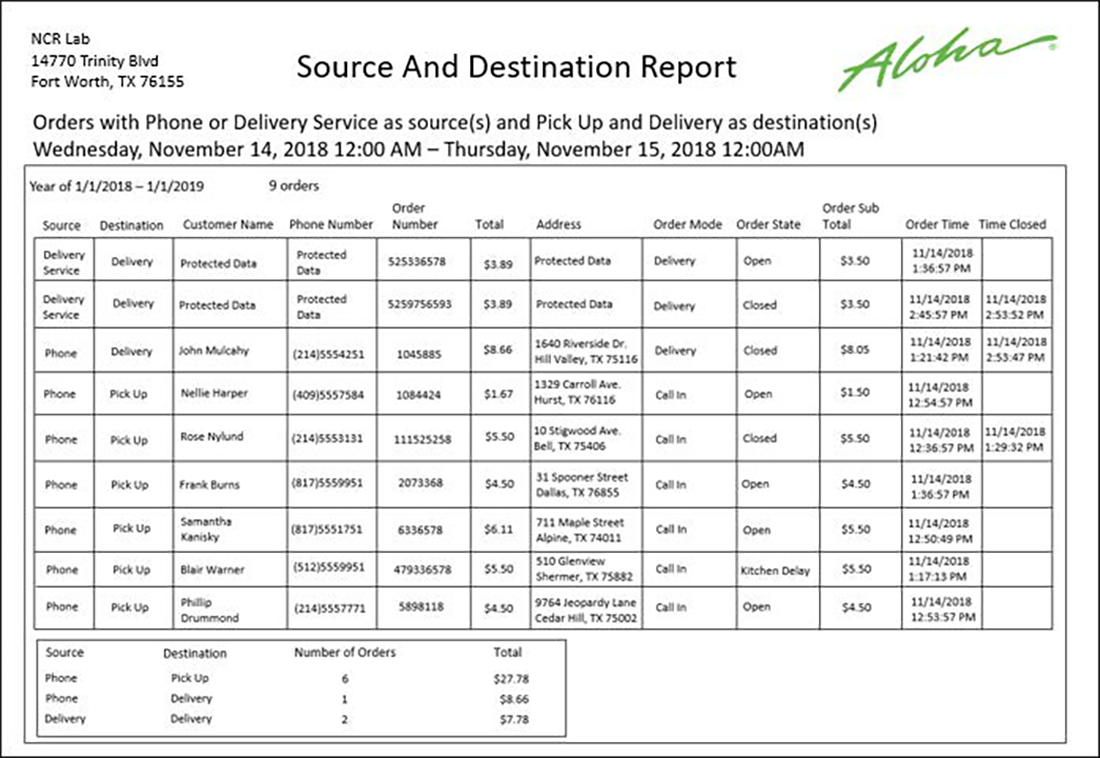
| Column | Description |
|---|---|
| Source | The order source. |
| Destination | The destination. |
| Customer Name | The name of the customer. |
| Phone Number | The phone number of the customer. |
| Order Number | The order number for the order. |
| Total | The check total of the order. |
| Address | The address of the customer. |
| Order Mode | The order mode associated with the order. |
| Order State | The current state of the order when the report was ran. |
| Order Sub Total | The check total of the order without taxes. |
| Order Time | The time the order was placed. |
| Time Closed | The time the check was closed. |
To run the Source and Destination report:
- On the BOH site controller, launch Radiant.Aloha.Reports.Viewer.Tool.exe from the Aloha Takeout > Bin directory. The Radiant Report Viewer utility appears.
- Select Report > Source and Destination Reports > Source and Destination Report.
- Select a date range for the report.
- Under the 'Sources' section, select the sources to include in the report, or select All sources.
- Under the 'Destinations' section, select the destinations to include in the report, or select All destinations.
- Under the 'Group Report by' section, select either Day, Week, Month, or Year to group the data for the report.
- Select Show order detail to customize the columns to appear on the report. This option enables the 'Selected report columns' and 'Available report columns' sections.
- Select the columns in 'Available report columns' and click the up or down arrows to move the column to the 'Selected report columns' section.
- Click the Run the report command from the tool bar. The Source and Destination report appears.
- Select File > Exit to exit Radiant Report Viewer.