Assigning items to tax groups
If you have not assigned Tax Groups to items, assign them at this time. Otherwise, proceed to the next section.
- With Takeout selected in the product panel, select Maintenance > Menu > Items.
- Select an item from the Item drop-down list.
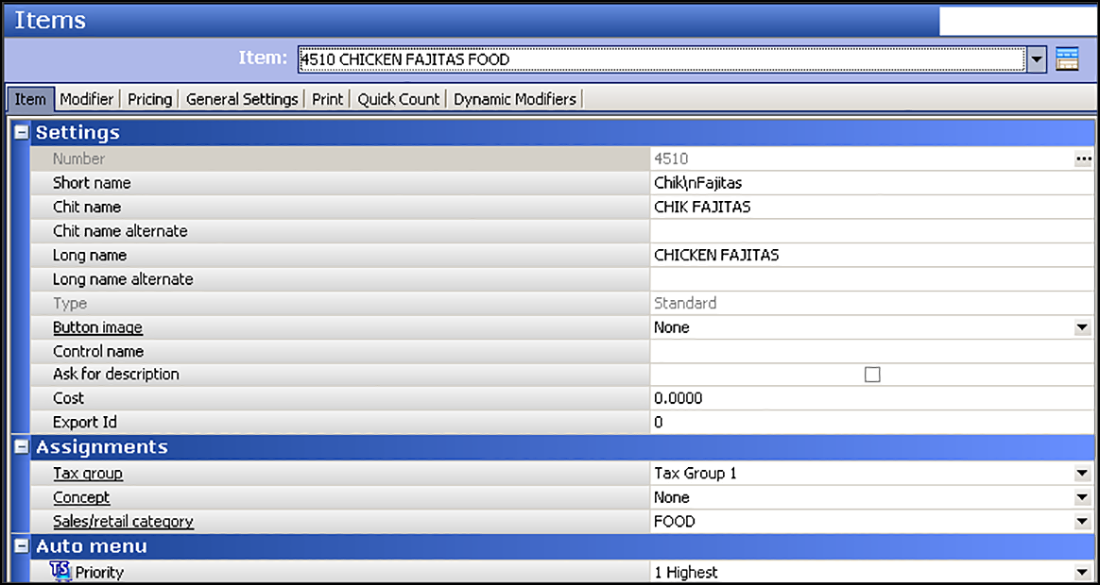
- Select the Item tab.
- Under the 'Assignments' group bar, select the tax group to associate with this item from the 'Tax group' drop-down list.
- Click Save.
- Repeat for each item not already associated with a tax group.
- Exit the Items function.