Associating ZIP codes in your delivery area to POS tax locale
Remember, in Creating Tax Locales, you created a tax locale for each ZIP code within your delivery area. In this section, you associate the ZIP codes in your delivery area that are subject to tax by destination to a corresponding POS tax locale.
- With Takeout selected in the product panel, select Maintenance > Taxes > Tax by Destination.
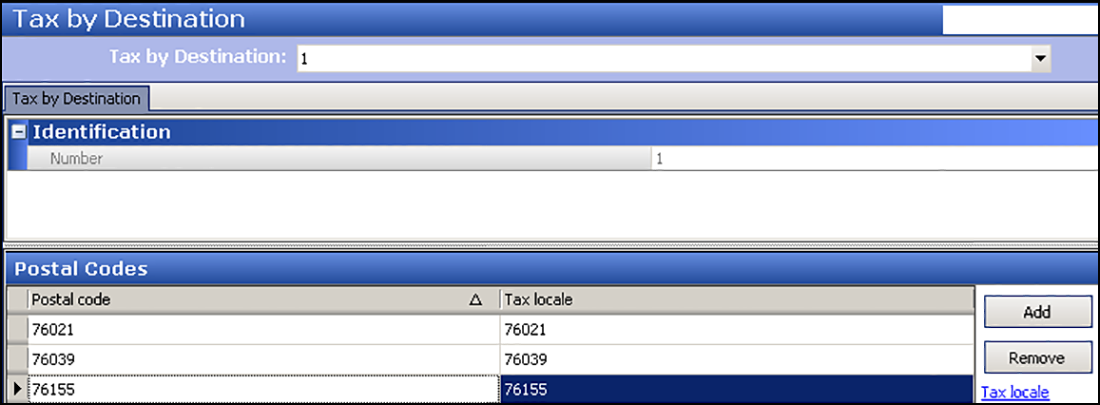
- Click New to create a new record with an ID of '1.'
- Under the 'Postal Codes' group bar, click Add to add a blank row.
- In the 'Postal code' column, type a ZIP code in your delivery area that is subject to tax by destination.
- Select the corresponding POS tax locale to associate with the entered ZIP code from the 'Tax locale' drop down list.
- Repeat this procedure for each ZIP code in your delivery area that is subject to tax by destination.
- Click Save and exit the Tax by Destination function.