Creating flex tax rules of the 'Tax locale' method needed to support each tax locale subject to Tax by Destination
The 'Tax locale' flex tax rules are where you create your chain of flex tax rules. First, create a 'Tax locale' flex tax rule in which the 'Chain to if fails' is the 'Always' flex tax rule of your store location. Second, create the other 'Tax locale' flex tax rules. In the scenario, it is necessary to create two 'tax locale' flex tax rules for food items.
To create the 'Tax locale' flex tax rule wherein the 'Chain to if fails' is the 'Always' flex tax rule for the store location:
- With QS or TS selected in the product panel, select Maintenance > Taxes > Flex Tax Rule.
- Click the New drop-down arrow, select Primary as the tax type, and click OK.
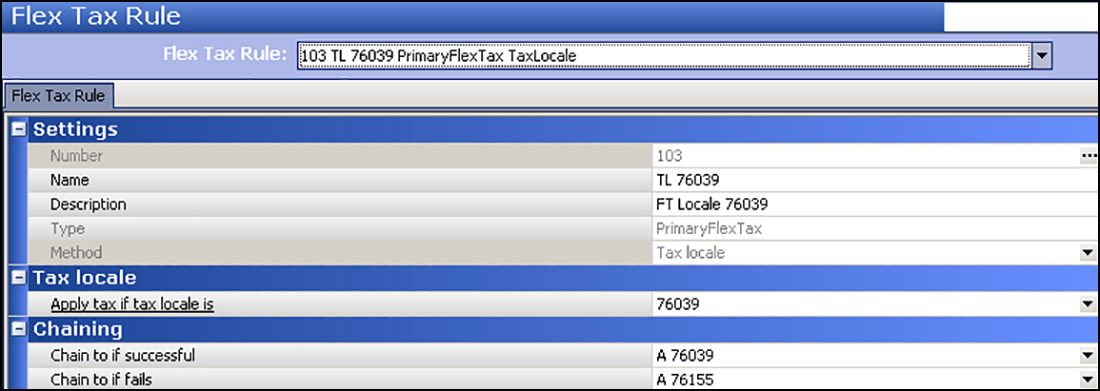
- Accept the system assigned number or click the Ellipsis (...) button to choose your own number.
- Type a name for the flex tax rule. We suggest using 'TL' for 'Tax locale' followed by the ZIP code. In the scenario, the name is 'TL 76039.'
- Type a description to help identify this flex tax rule.
- Select Tax locale from the 'Method' drop-down list.
- Select a tax locale from the 'Apply to if tax locale is' drop-down list. In the scenario, the tax locale is '76039.'
- Select the 'Always' flex tax rule that corresponds to the tax locale selected in 'Apply to if tax locale is' in the 'Chain to if successful' drop-down list. In the scenario, this is 'A 76039.'
- Select the 'Always' flex tax rule for your store location in the 'Chain to if fails' drop-down list. In the scenario, this is 'A 76155.'
- Click Save.
To create a 'Tax locale' flex tax rule for each tax locale (delivery area) for which you are subject to tax by destination:
- While still in the Flex Tax Rule function, click the New drop-down arrow, select Primary as the tax type, and click OK.
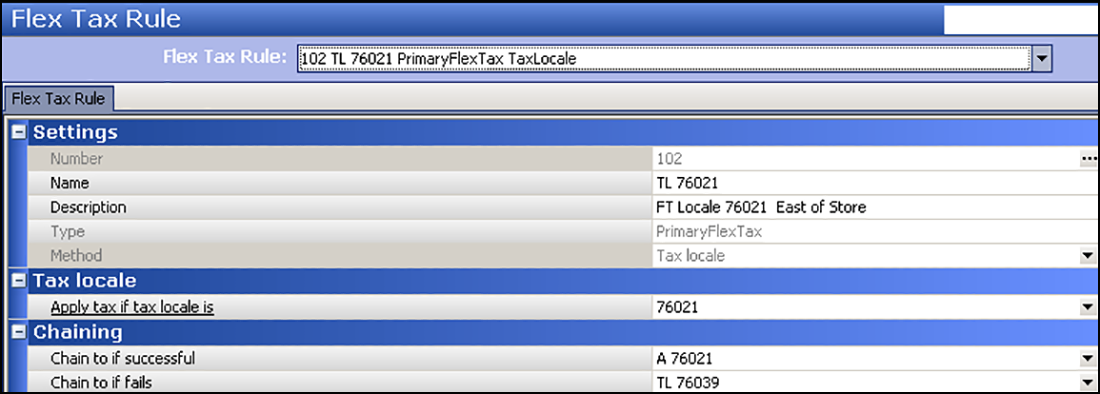
- Accept the system assigned number or click the Ellipsis (...) button to choose your own number.
- Type a name for the flex tax rule. We suggest using 'TL' for 'Tax locale' followed by the ZIP code. In the scenario, the name is 'TL 76021.'
- Type a description to help identify this flex tax rule.
- Select Tax locale from the 'Method' drop-down list.
- Select a tax locale from the 'Apply to if tax locale is' drop-down list. In the scenario, the tax locale is '76021.'
- Select the 'Always' flex tax rule that corresponds to the selected tax locale in 'Apply to if tax locale is' in the 'Chain to if successful' drop-down list. In the scenario, this is 'A 76021.'
- Select a 'tax locale' flex tax rule from the 'Chain to if fails' drop-down list. In the scenario, this is 'TL 76039.'
- Click Save.