Creating tax locales
Create a tax locale for each ZIP code in your delivery area, including your store location. Referring back to the scenario, it is necessary to create three separate tax locales, one for your store location of 76155, and one each for the two ZIP codes to which you deliver, 76021 and 76039.
- With Takeout selected in the product panel, select Maintenance > Taxes > Tax Locale.
- Click New to add a tax locale.
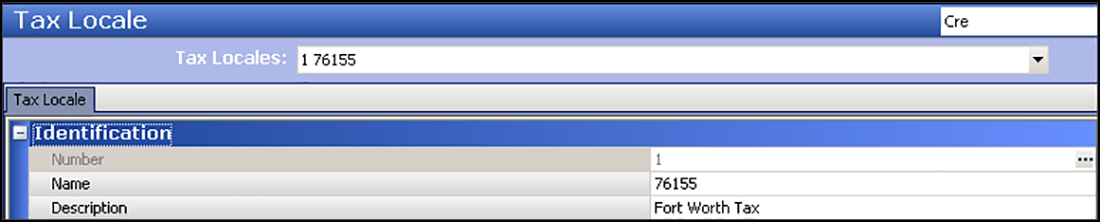
- Accept the system assigned number or click the ellipsis (...) button to choose your own number.
- Type a name for the tax locale. We recommend using the ZIP code for the name.
- Type a description for the tax locale, such as precise street boundaries.
- Click Save.
- Repeat this procedure for each ZIP code. In addition to creating a tax locale for your store location, create a tax locale for each ZIP code to which you deliver.
- Exit the tax locale function.