Configuring revenue centers for use with virtual kitchen
Create a revenue center for each concept/aggregator combination the virtual kitchen uses. Name the revenue center based on the combination, such as ‘TexMex-Take It Away,’ where Take it Away is the name of the aggregator. The system uses the name you assign the revenue center to represent the aggregator elements you configure in Aloha Takeout and Aloha Kitchen.
To configure a revenue center for use with virtual kitchen:
- Select Maintenance > System Settings > Revenue Centers.
- Click New.
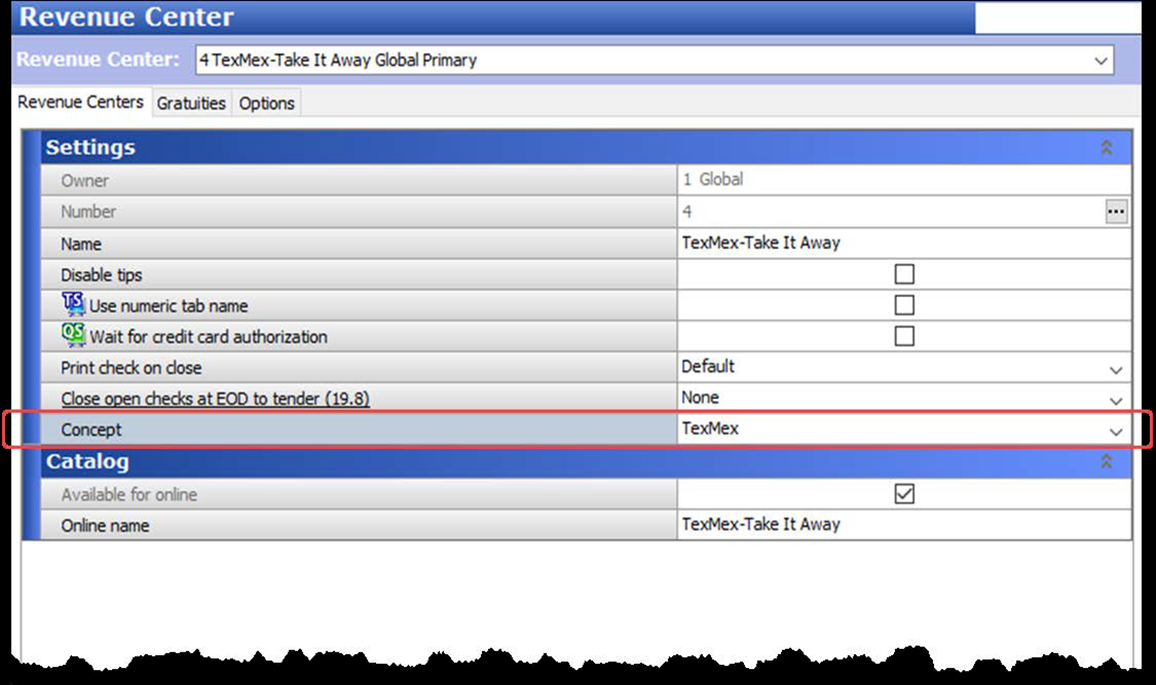
- Under the 'Settings' group bar, type a name for the revenue center that describes the combination of the concept and the aggregator.
- Select the concept you created in the previous procedure from the 'Concept' drop-down list.
- Configure the remaining options as you would for any other revenue center.
- Click Save.
- Repeat this procedure for each revenue center requiring a concept/aggregator combination.
- Click Close to exit the Revenue Center function
Continue to Configuring concept and aggregator columns to appear on Aloha Takeout panels