Enabling Kitchen integration in ATO
The first step in configuring kitchen integration requires you to enable kitchen integration in ATO. This allows ATO and AK to send and receive messages to and from the other.
To enable kitchen integration in ATO:
- With Takeout selected in the product panel, select Maintenance > Takeout Configuration > Takeout Settings > Options tab.
- Select the Settings tab.
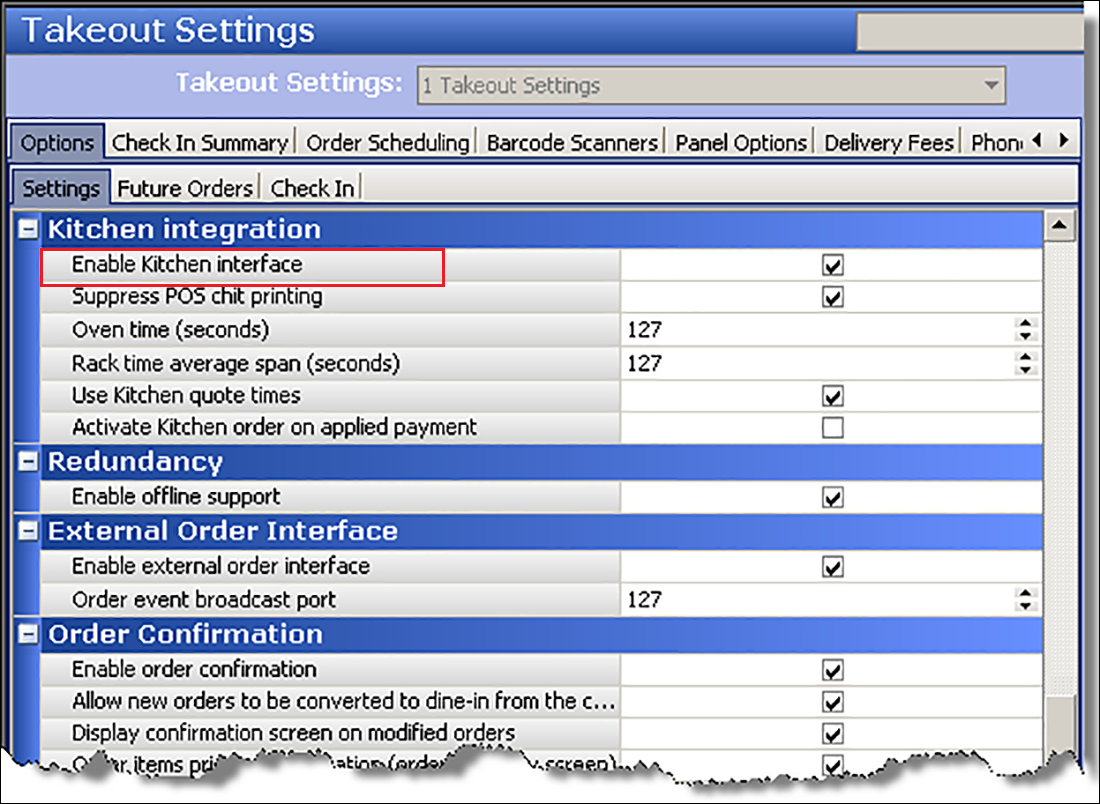
- Under the 'Kitchen integration' group bar, select Enable Kitchen interface.
- Click Save and exit the Takeout Settings function.