Canceling a recurring order
SCENARIO: A customer wishes to cancel all recurring orders in a pattern. You can easily do this at the Recurring Order screen.
-
Touch Future on the navigation bar to access the Future screen.
-
Find and select the order you wish to cancel from the Future screen. See "Finding a Future Order" on page 26.
-
Touch Edit Recurrence on the right side of the screen.
-
At the Recurring Order screen, under the Patterns box, select the recurring order you want to cancel. Remember, this cancels all instances of a recurring order.
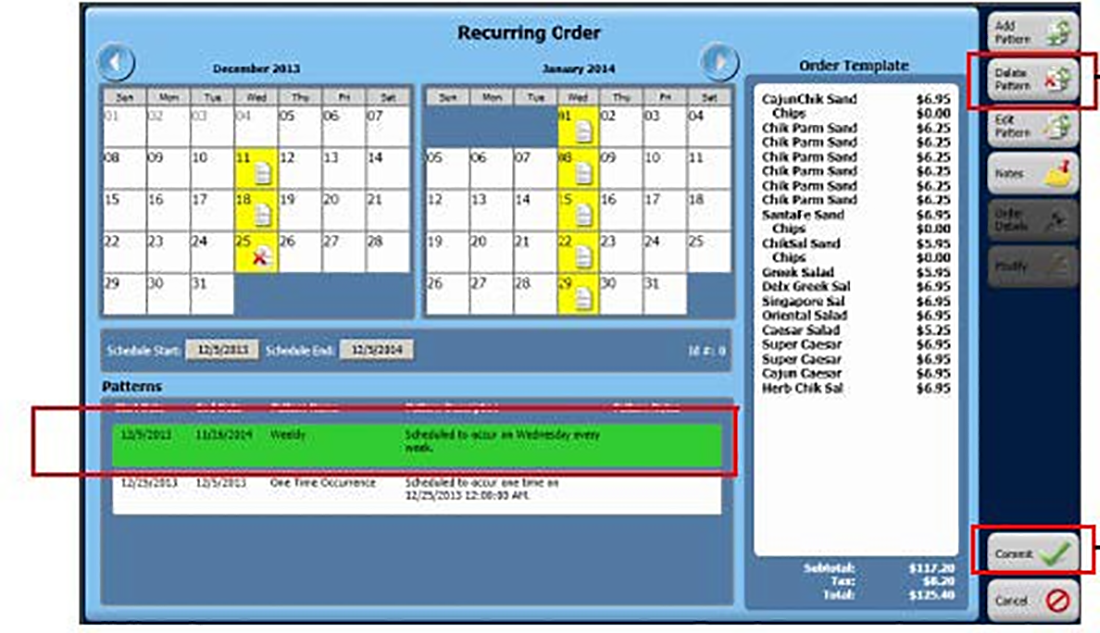
Note: The recurring order appears in green in the Patterns box.
-
Touch Delete Pattern on the right side of the screen.
Note: Once you select Delete Pattern, the system deletes all instances of the recurring order. A confirmation screen does not appear.
-
Touch Commit on the right side of the screen.