Finding a future order
SCENARIO: A customer wants to change or cancel a future order.
- Touch Future on the navigation bar to access the Future screen.
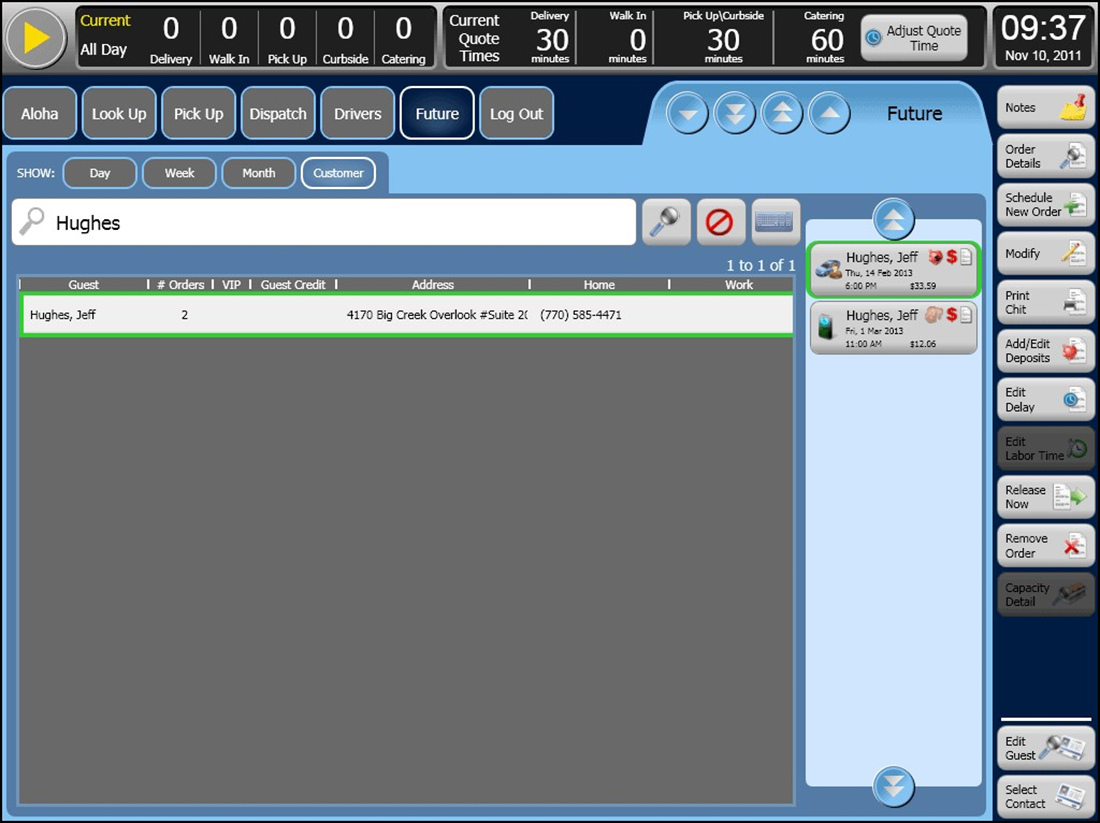
- Using the Show filter button, touch Customer to filter the list by customer name.
- Type the customer name or phone number in the search text box.
- Touch the magnifying glass to search for the customer or touch the unavailable button to clear the name in the search field.
- Select the customer from the search results and the future orders for the customer appear on the right side of the Future screen.