Using Source and Destination
Depending on the order modes you configure to require a source and destination selection, the Select Source/Destination screen appears when you start a new order.
Note: This section is not applicable to using the Source and Destination feature for an online ordering solution only.
- Start an Aloha Takeout order for an order mode for which you require the selection of an order source or destination. The Select Source/Destination screen appears.
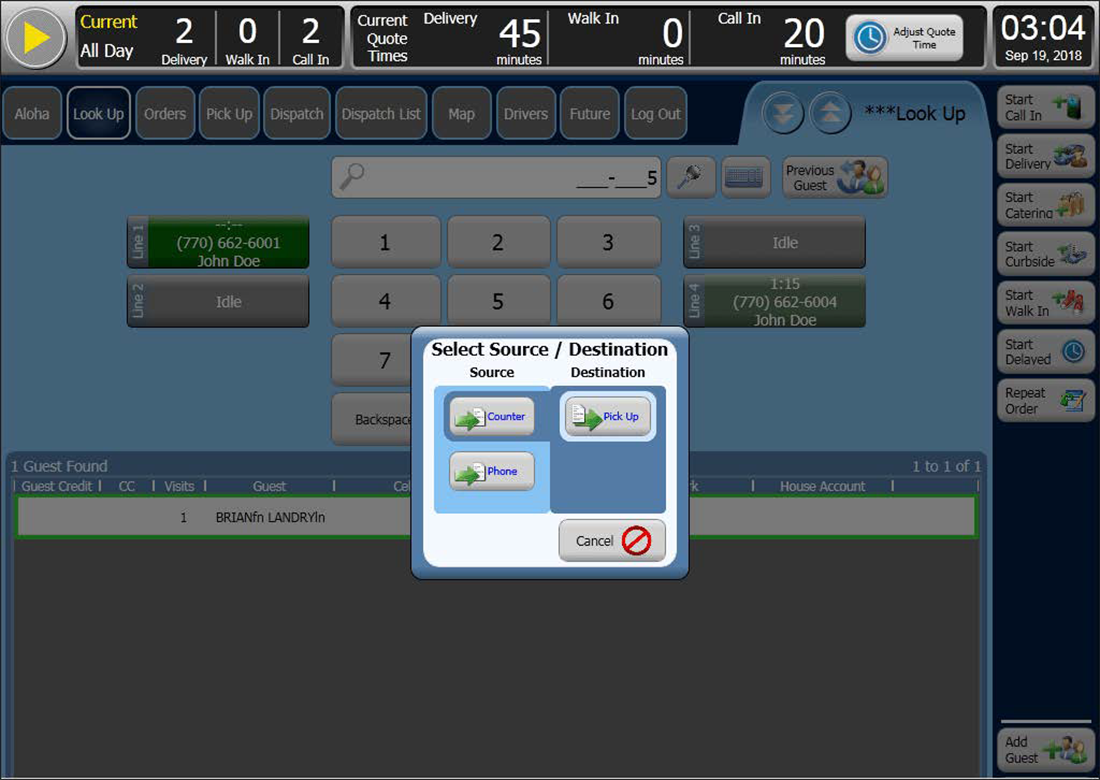
- Touch the order source from which the order originated, if available.
- Touch the destination for how the consumer will receive the order, if available.
- Touch OK to dismiss the screen, if required. The system may automatically dismiss the screen when you select an order source or destination.
- Complete the Aloha Takeout order, as normal.
If you need to change the source or destination, touch the Change Source or Change Destination button from either the Dispatch, Dispatch List, or Order screen. The Select Source/Destination screen appears as shown above. Follow the same procedure for selecting a source or destination with a new order to override the previously selected order source or destination.