Enabling dine-in ordering
To use the Contactless Dine-In feature, you must enable the use of dine-in ordering in the Digital Ordering portal.
Note: This is the same as the 'DineIn Enabled' option in Sites > Site Details tab in Web Admin.
To enable dine-in ordering:
- In the Digital Ordering portal, select Site Settings > Sites from the navigation pane.
- Select a site from the list and click Edit Site.
- Select the Order Mode Settings tab from the left of the screen.
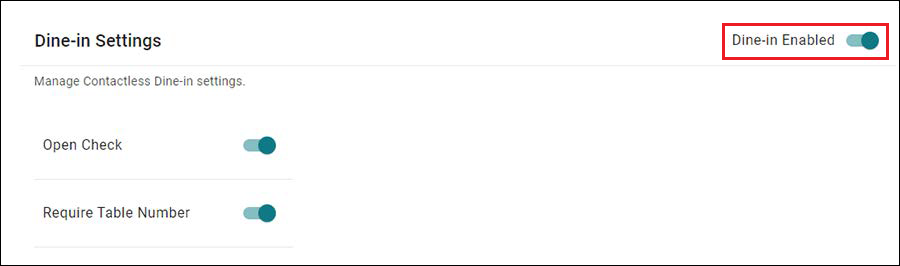
- Toggle on Dine-in Enabled.
- Click SAVE at the top of the screen.
- Repeat this procedure for each site requiring Contactless Dine-In.
- Continue to Ensuring the correct time zone is set for the site.