Configuring Aloha Takeout to integrate with Aloha Kitchen
Aloha Kitchen integration provides dynamic quote time update and order release. When implemented, Aloha Takeout releases orders to Aloha Kitchen. Aloha Kitchen manages when orders appear on the screen, providing hot and fresh food to customers. The options for Aloha Kitchen integration apply only if you are using Aloha Kitchen.
Note: If you are not using Aloha Kitchen, clear 'Enable Kitchen interface' and disregard all of these options.
To configure aloha kitchen integration:
-
With Aloha Takeout selected in the product panel, select Maintenance > Takeout Configuration > Takeout Settings > Options tab.
-
Under the 'Kitchen integration' group bar, select Enable Kitchen interface to enable communication between Aloha Takeout and Aloha Kitchen. When selected, all other Aloha Kitchen integration options appear.
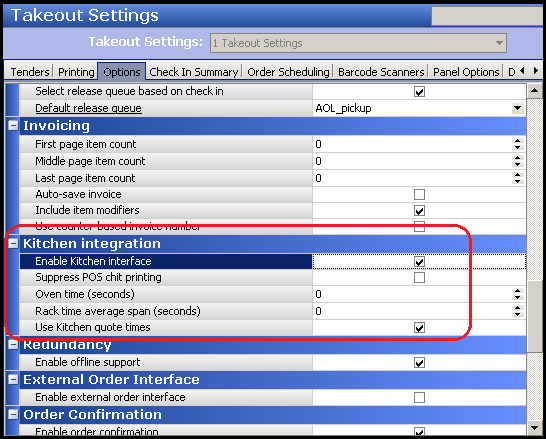
-
Select Suppress POS chit printing to disable chit printing from within Aloha Takeout, when using Aloha Kitchen. The system relies on Aloha Kitchen to display and manage all order information.
-
Type the number of seconds equal to the pizza oven conveyor belt timer in 'Oven time (seconds)', if you do not consider items prepared until they are the oven.
-OR-
Type zero (0) in 'Oven time (seconds),' if you bump items when they are fully prepared.Note: The system uses this setting to determine when an item is placed on the rack as part of the 'Rack Time Average' calculation.
-
Use the arrows or type 1800 in 'Rack time average span (seconds)' to calculate the average time an item sat on the rack before being dispatched, over the last 30 minutes. Adjust this option to meet your reporting needs.
-
Select Use Kitchen quote times to provide employees and customers more accurate quote times based on data in Aloha Kitchen regarding item cook times, the number of items pending and cooking, kitchen performance, and other factors.
-
Click Save and exit the Takeout Settings function.
Continue to "Configuring optional features" and choose any optional features you want to implement.