Configuring how Aloha Takeout functions
You must make several decisions about how you want your online ordering business to work, and make configuration changes to support them, to round out the configuration for your sites. Options that support these decisions are available on the Options tab.
Located under the 'Settings' group bar on the Options tab are numerous options of a general nature that define how your online ordering system functions.
To configure general options that affect how your Aloha Takeout system functions:
- With Takeout selected in the product panel, select Maintenance > Takeout Configuration > Takeout Settings > Options tab.
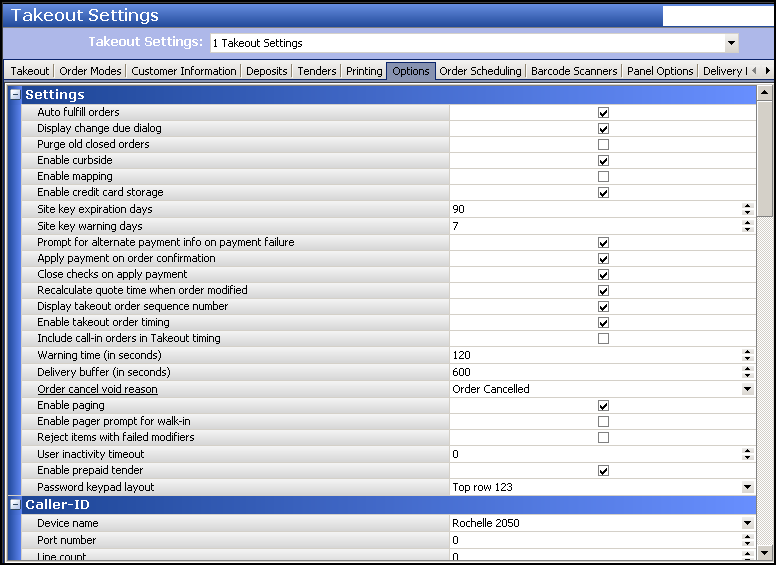
- Select Auto fulfill orders to have the Aloha Takeout change an online order status to closed, when you close the order in the POS.
- Select Enable credit card storage, if you want to allow Aloha Takeout to store customer credit card information along with customer records. The program stores this information in an encrypted form, allowing only the last four digits of the card number to appear unmasked. You must set the site key in the Takeout Data Protection Tool for this feature to work. This is only used with EDC.
- Select Reject items with failed modifiers to prevent releasing the parent item when a modifier is designated as "unavailable" in Item Availability. This feature affects future and online orders when releasing items to the POS system. For example, when enabled, if you modify fajitas with chicken, yet chicken is unavailable, the system will not release the fajitas item, and follows the Aloha Takeout 'unavailable item' functionality. Enable this option depending on the impact of modifiers on the parent item and the ability of the kitchen to prepare any item if a modifier is missing. In most cases we recommend enabling this option.
- Click Save.
Continue to "Configuring future orders."