Configuring system parameters
You must correctly specify the Service Host IP address for terminals to communicate with the host after the initial installation. You must also enable Aloha Takeout start the POS interface.
To specify the IP address for the service host:
-
With Takeout selected in the product panel, select Maintenance > Takeout Configuration > System Parameters.
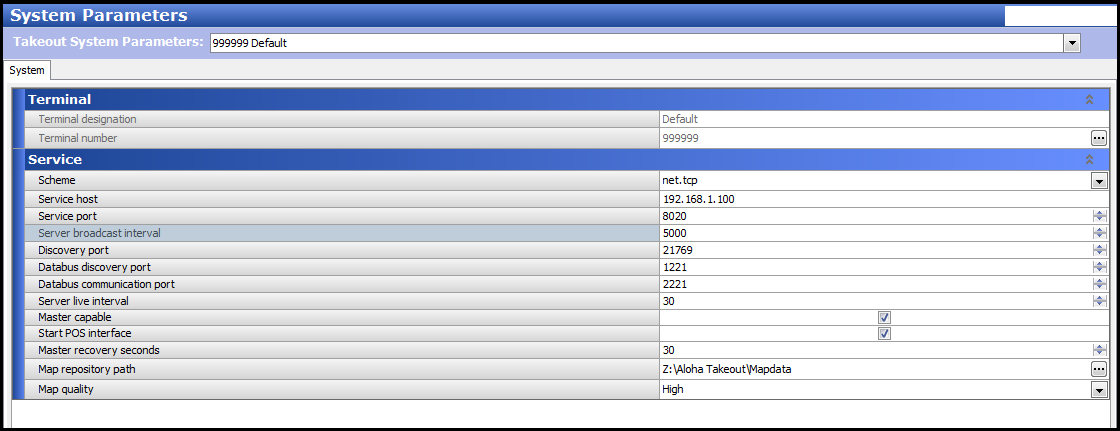
-
Under the 'Service' group bar, type the IP address of the Aloha NIC of the Aloha BOH file server in 'Service host.'
Note: This must be the IP address associated with the first NIC listed in the Connection list box. See "Installing ATO on BOH file server."
-
Select Start POS interface to allow the Radiant TakeOut and Delivery service to launch the instance of Aloha used as the interface server on the Aloha BOH file server.
-
Click Save.
Continue to "Refreshing data."