Creating interface access levels
Additional options appear in the Pos Access Levels function to authorize functionality specific to the interface employee. Although an interface employee may not be able to perform the functions associated with the POS access level options, we recommend you select all access level options for the interface employee to prevent any issues with addressing online orders. ATO Order Manager: Create an additional POS access level to use with ATO Order Manager.
ATO Order Manager: Create an additional POS access level to use with ATO Order Manager.
Caution: To prevent unauthorized use of this virtual employee by an actual employee, select 'Use Mag Card' in employee maintenance for the interface employee.
To create an interface access level:
- Access Maintenance > Labor > Pos Access Levels.
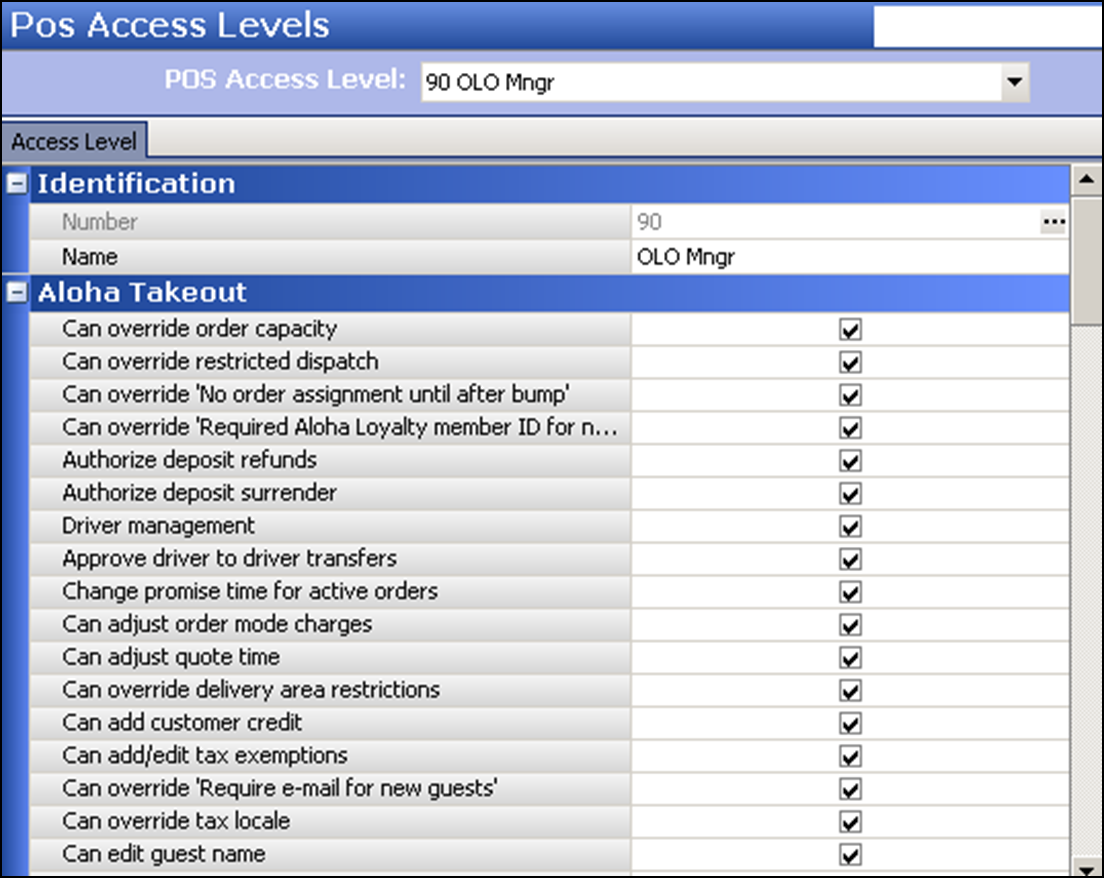
- Click New.
- Under the 'Identification' group bar, type a name for the access level to help others understand the interface employee uses this access level.
- Under the remaining group bars, select every option.
- Click Save and exit the Pos Access Levels function.
Continue to "Creating an interface employee."