Installing ATO on the BOH file server
This section summarizes the steps required to install Aloha Takeout on the Aloha BOH file server for use with Aloha Takeout.
Preparing the site
- Confirm the Aloha POS and the configuration management tool are installed and operating correctly on the Aloha BOH file server and terminals.
📝 Both CFC and new Aloha Manager automatically install SQL Express during installation, as required by Aloha Takeout. - Install SQL Management Studio Express on the file server. (Optional, but recommended.)
📝 Both CFC and new Aloha Manager automatically install SQL Express during installation. We recommend installing the configuration management tool before installing Aloha Takeout. We recommend you install SQL Management Studio Express, as a best practice, in the event you must manually manage, backup, or recover your database. - Confirm the Aloha NIC is in the top position in the Connections list.
Performing the install
You must install Aloha Takeout on the Aloha BOH file server and accomplishes the following:
- Installs the Aloha Takeout program within the BootDrv share, by default.
- Installs a default database, designed to make the program operable.
- Attaches the Aloha Takeout database with Microsoft SQL Express.
The installation file is typically available in a .zip file, from which you can extract the actual installation file. The file name is in the general format, AlohaTakeOut(x.x.xxx).msi, where 'x' represents the version number of the file. Prior to attempting this installation, you must log in to the Aloha BOH file server as Administrator.
To install Aloha Takeout on the Aloha BOH file server:
- Obtain the installation file from the Aloha Update site, and copy it to a staging directory on the Aloha BOH file server within the BootDrv share directory (not in the %Iberdir%\Bin directory).
- Double-click the installation file to begin the installation process.
- Click Next in the installation wizard until the Installation Type step appears.
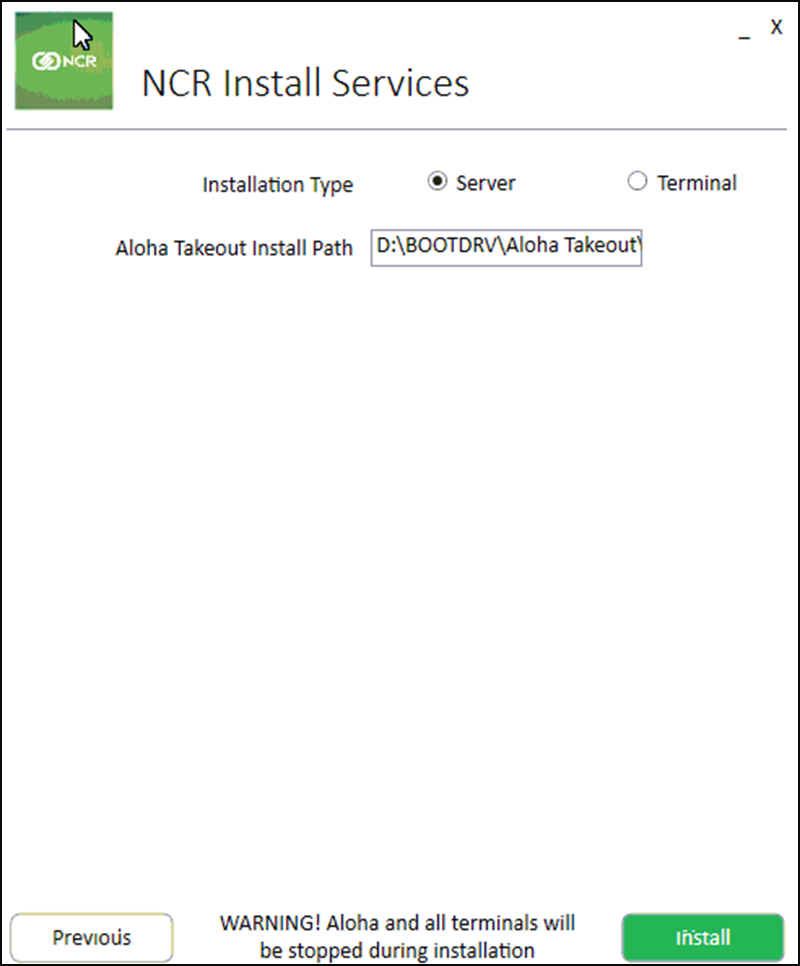
- Select Server Installation.
- Click Next and confirm or select the new Aloha Takeout directory as the preferred destination.
- Click Next and follow the prompts to the end of the installation process.
- Click Finish to complete the installation.