Specifying the Aloha POS product
Aloha Takeout activates specific program assumptions based on the capabilities inherent in the core POS product. For this reason, you must specify which POS product you are using in Takeout Settings. The Takeout tab contains site and POS integration information.
To specify the POS product:
- With Takeout selected in the product panel, select Maintenance > Takeout Configuration > Takeout Settings > Takeout tab.
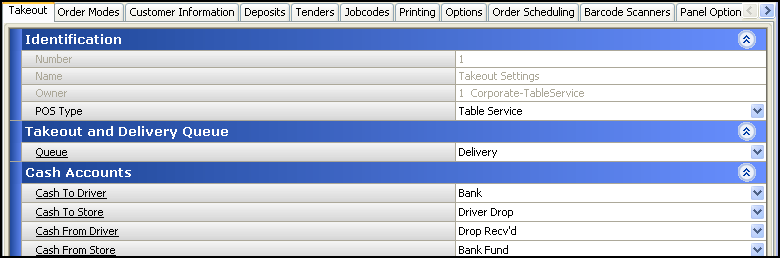
- Under the 'Identification' group bar, select your core POS product, Table Service or Quick Service.
- Click Save.
Continue to "Configuring deposits for online payments."