Adding a stored payment card to your profile
You can store a new payment card to your profile for future use without placing an order. You may want to do this if you obtain a new card and you want to be proactive by storing the card to your profile.
To add a stored payment card to your profile:
- Log in to Digital Ordering under your account and navigate to the My Profile page.
- Under the 'Default Payment Information' section, click NCR Secure Payment. The NCR Secure Payment screen appears.
- Enter the card information and click Save. You may encounter additional screens for security purposes, such as the NCR Secure Payment screen with 'Step 1 of 2' in the header.
.png)
- Enter the card information and click Save. Another screen appears with 'Step 2 of 2' in the header. The system populates the card type, cardholder, and expiration date.
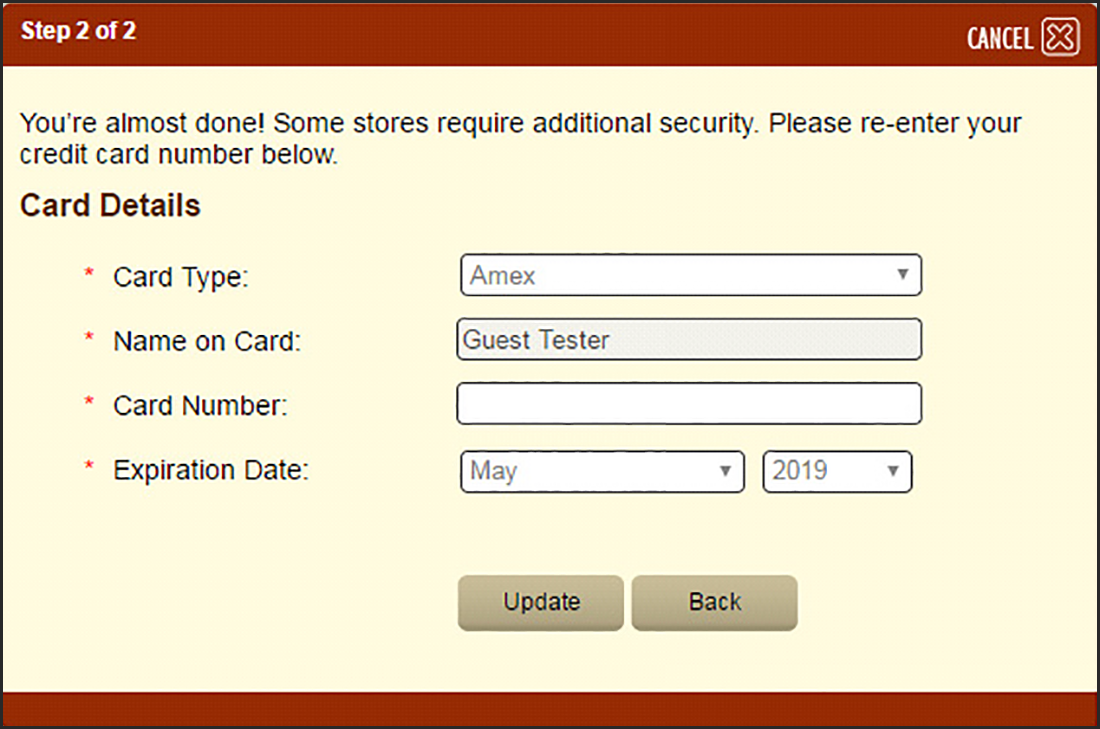
- Enter the card number again.
- Click Update. The card appears in the list of stored cards under the 'Default Payment Information' section of the My Profile page.
Continue to "Using Digital Ordering with Connected Payments" to learn how to process transactions and more.