Requesting a Connected Payments company ID
Electronic commerce (e-commerce) is a term for any type of business or commercial transaction that involves the transfer of information across the Internet and allows consumers to electronically exchange goods and services. Each e-commerce site that processes payments with Connected Payments must create a dedicated cloud-based company tied to a unique set of private/public RSA encryption keys used to ensure the security of a session with the Connected Payments product.
You must request the creation of a Connected Payments company in Web Admin by sending the Connected Payments RSA key value to either an NCR Professional Services representative or a Connected Payments team member. They will create the Connected Payments company and send the company ID to you. The key is public and is transmittable over the public Internet with no consequences.
To obtain the RSA key value for the Connected Payments company:
- In Web Admin, select Configuration > Payment Providers Options. The Configuration Payment Providers (Company Level) screen appears.
Screen.png)
- Select and copy the RSA key value for the Connected Payments public key, and paste the key value into an email.
- Send the email to the appropriate recipient.
- Exit the Configuration Payments Providers (Company Level) function.
- Once you send the RSA key value to an NCR representative or a Connected Payments team member, they will return the Connected Payments company ID to you. Return to Web Admin and enter the Connected Payments company ID.
To enter the Connected Payments Company Id:
- In Web Admin, select Configuration > Configuration Payment Providers (Company Level).
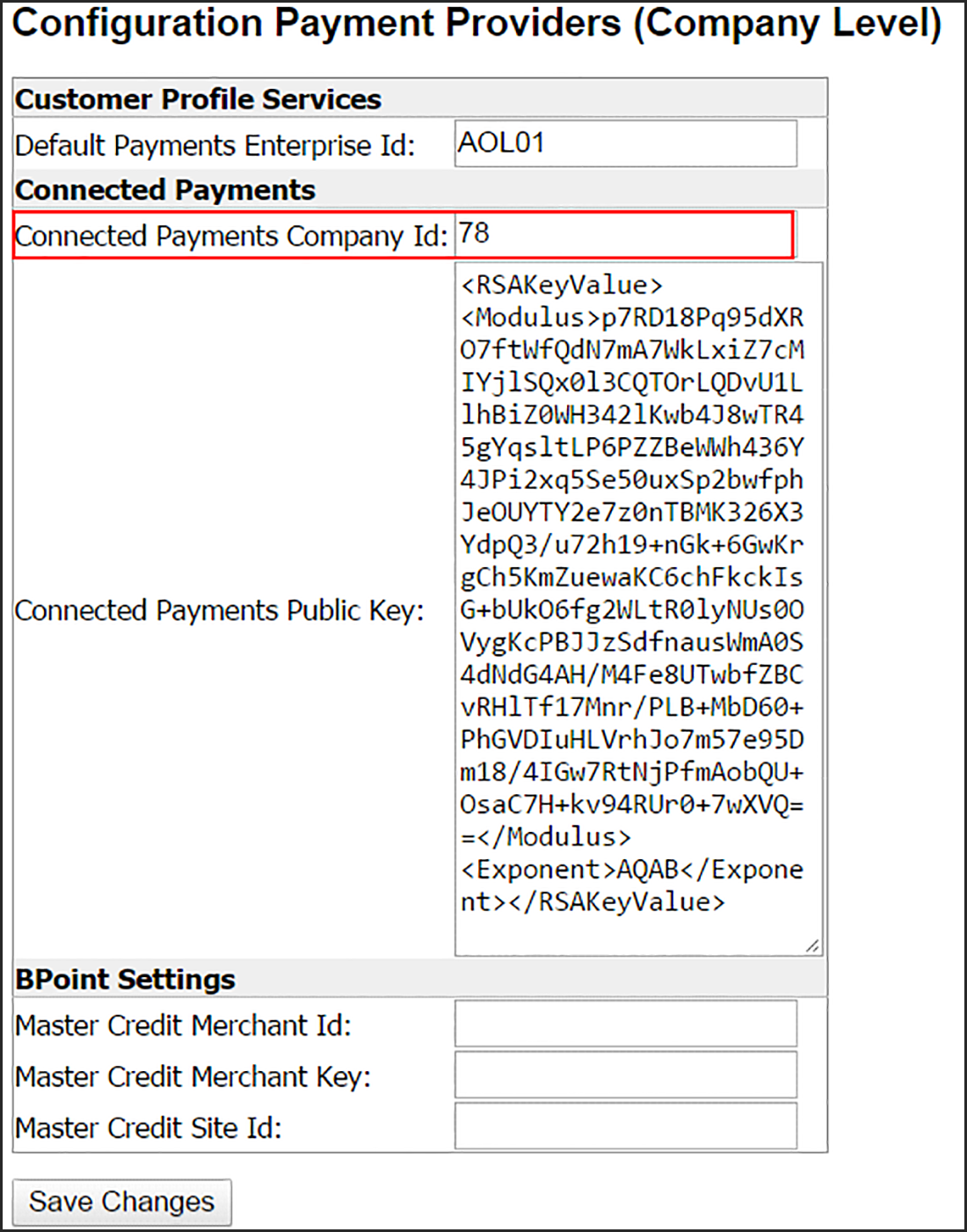
- Click to the right of Connected Payments Company Id and type the ID.
- Click Save Changes and exit the Configuration Payments Providers (Company Level) function.
Continue to "Configuring Connected Payments as the credit processing mode."