Viewing customer data
If you are configured for multi-company access in Aloha Cloud Back Office you can view data for different customers in the Pulse app.
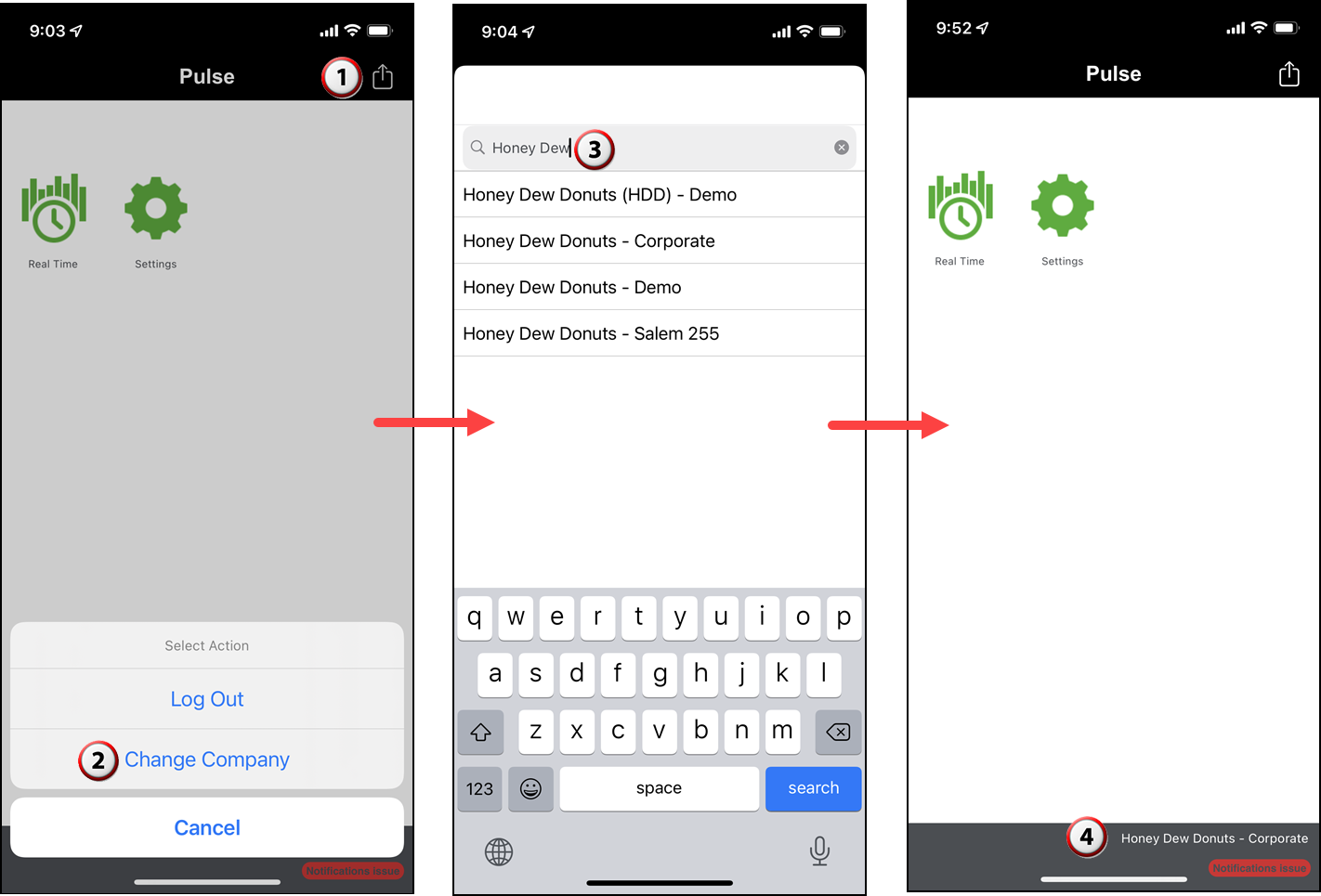
| Tap the action button. | |
| Select Change Company. | |
| Start typing the company name and then select one to log in as that customer and view their data in Real Time. | |
| Logged in company appears in lower right corner. |