Enabling Nested Modifiers
Before you can apply nested modifiers to an item in the POS, you need to enable the feature in Back Office. Enabling the nested modifiers feature has no impact on your ability to configure nested modifiers in Back Office; however, if you do not enable the feature, you are unable to apply nested modifiers to an item in the POS.
To enable the use of nested modifiers in the POS:
-
Log in to Back Office using Company View (All Stores), or select a specific store.
-
Select Settings & Privacy > Company Information in the lower left corner of the screen. The Company Information menu option appears by default.
-
Select Company Information > Company Options.
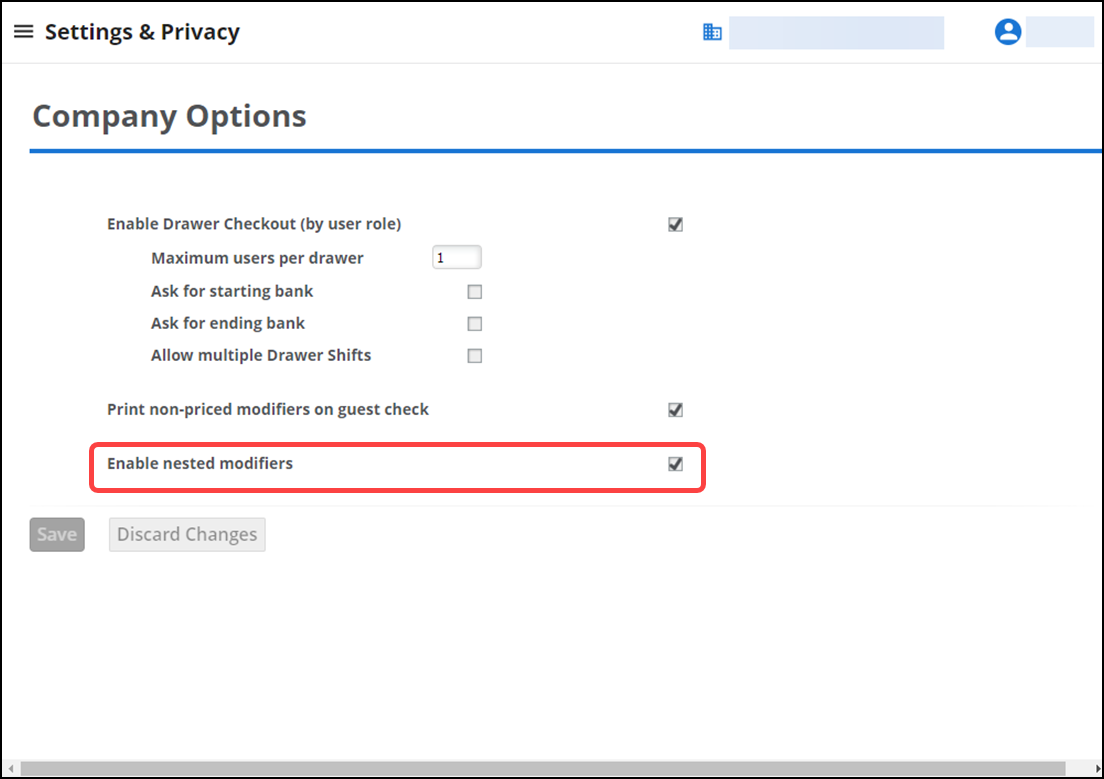
-
Select Enable nested modifiers to enable nested modifiers to be applied to items in the POS.
-
Click Save.
-
Exit Company Information.
Continue to "Creating items."