Integrating with Shogo
Shogo® is a cloud-based service that seamlessly books your sales data directly from your POS system to QuickBooks® automatically. In addition, Shogo provides in-depth analysis of your data, including multi-store analysis. It supports both QuickBooks for Windows® and QuickBooks online.
Connect directly to your POS
Shogo pulls sales data directly from your POS system and automatically posts the data to QuickBooks.
Seamless QuickBooks integration
Shogo leverages the Intuit QuickBooks API platform to seamlessly post daily sales data to your QuickBooks companies.
- Automatically post department sales, tax, credit cards, discounts, gift cards, paid outs, and over/short.
- Optionally group deposits together (e.g. store and cart).
- Support for QuickBooks classes, multiple companies.
- Rock-solid security. Shogo passed an intensive security audit by Intuit.
- You can modify accounts/line items at any time.
Sales dashboard
View key sales performance stats for all stores at once.
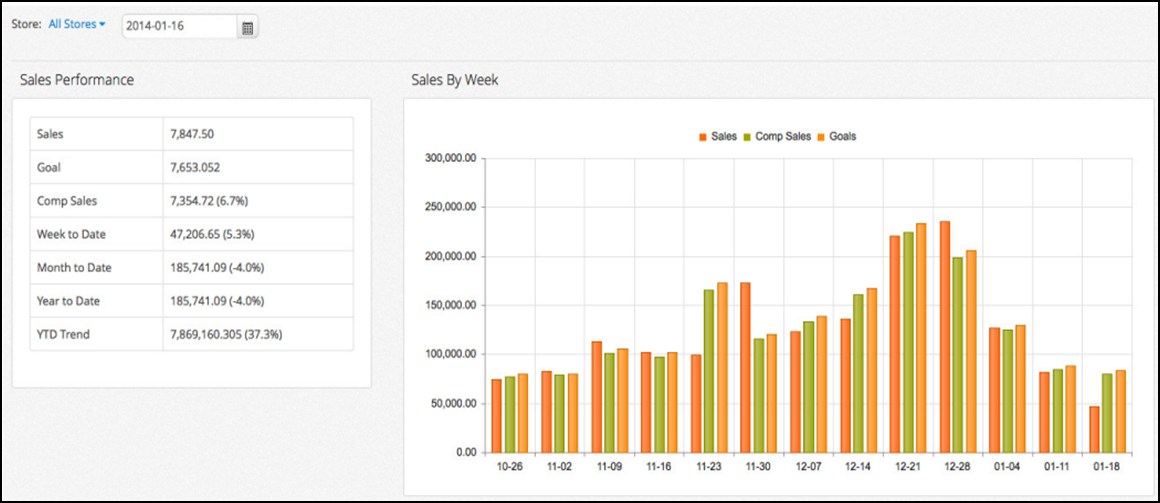
- Track actual sales against comps and sales goals.
- Rank your stores by sales comp %, Net Sale per Transaction ('NSPT'), customer counts, etc.
- View month-to-date, year-to-date comps for all stores, a group of stores, or each store individually.
Group stores
Group stores any way you want with as many groups as you need.
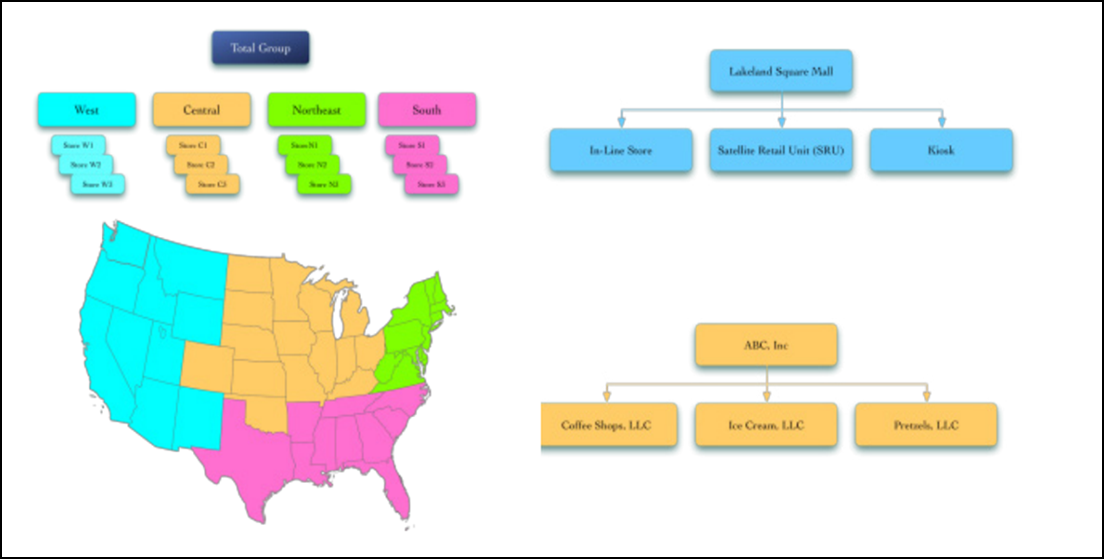
NCR Voyix and Shogo integration
Shogo is a third party solution that merchants subscribe to outside of NCR Voyix. Shogo bills merchants directly for this service and provides customer support to merchants with any questions on the solution or the data being transferred. Merchants can find current pricing on the Shogo website at www.shogo.io. Shogo provides a free 30 day trial with no long term contract.
Getting started
You can activate this feature in three easy steps:
- Call NCR Voyix customer care to enable the integration.
- Log in to merchant account, go to Settings, and select Admin.
- Enable APIs for the store. If multi-store, enable APIs for each store under the merchant.
- Go to the My Account page and generate the client secret. If multi-store, this is done at the Company view level. (one client secret for all stores).
- Instruct the merchant to log into the Back Office, go to My Account and view their Client Secret.
- Subscribe for Shogo service directly with Shogo by signing up on their website or calling them directly. Direct merchants to their website www.shogo.io.
- Connect NCR Voyix to Shogo.
- Merchants log into their Shogo account and select NCR Voyix as their POS.
- Copy their client secret key from back office(under My Account) and paste into the key field in Shogo.
- Copy their NCR Voyix account number and paste into the account field in Shogo.
FAQs
How often is data synced from NCR Voyix into QuickBooks?
Shogo pulls sales data from the POS system and posts it to the QuickBooks merchant account nightly.
How much does Shogo cost?
Shogo provides a 30-day free trial with no long term contract. Their pricing varies based on the number of stores a merchant has. Current pricing can be found on their website.
What versions of QuickBooks are supported?
Shogo supports both QuickBooks desktop and QuickBooks online. Shogo has information on specific versions supported.
Looking for resources or help with Silver? Click here.