Editing a customer profile
While in a guest check, it is possible to edit a customer's profile and make changes to their information, such as name and address.
To edit a customer profile:
- Ensure the guest check is active on the order entry screen.
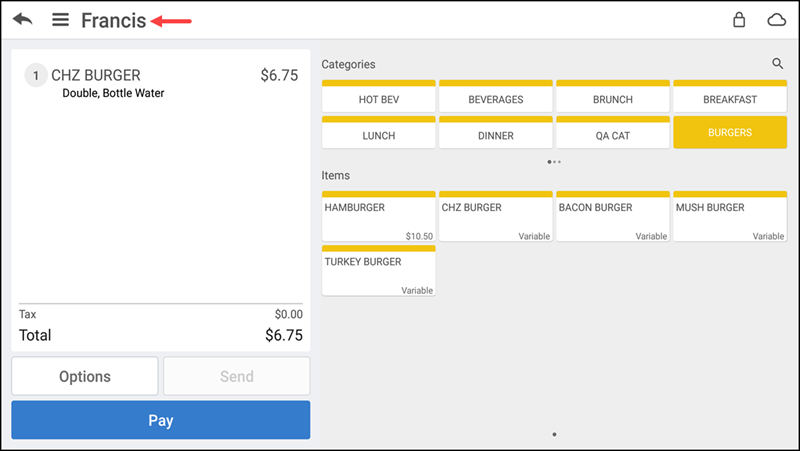
- Tap the customer name near the top of the POS screen. The Customer Profile screen appears with the customer information.
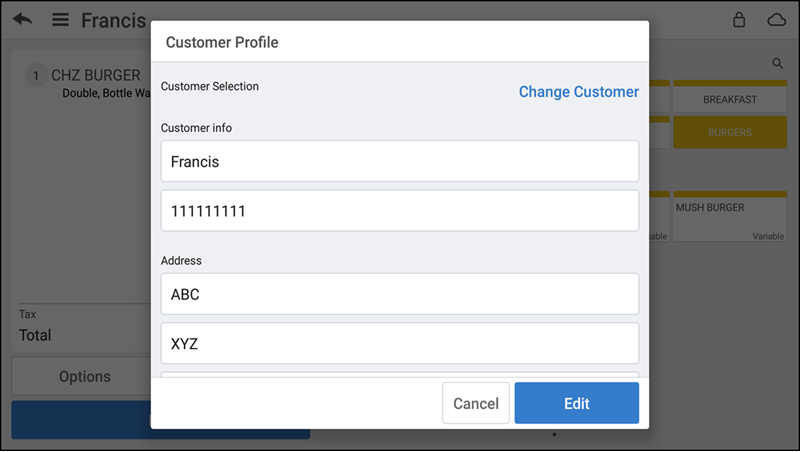
- Tap Edit.
- Edit the information, as needed.
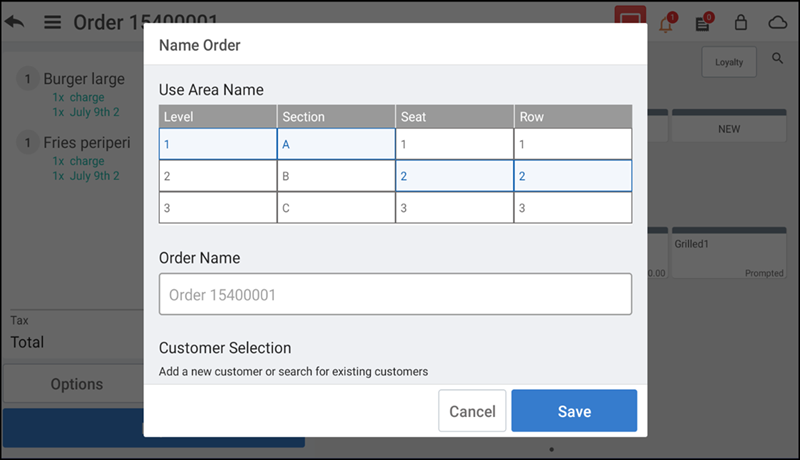
- Tap Save on the top right of the screen to save the changes.
Looking for resources or help with Silver? Click here.