This chapter provides instructions concerning miscellaneous online ordering features, which you may want to include as part of your online ordering site. These options include adding a special instructions text box, adding a navigation safeguard, quick ordering, group ordering, First Data ValueLink gift card integration, offering ASAP delivery for online orders, configuring loyalty for your online ordering site, and configuring gift cards for online orders.
Adding a Special Instructions Text Box
You can add a special instructions text box to the modifier pop-up window to allow consumers to add notes regarding an item. These notes print on the kitchen chit. You add the special instructions text box by modifying Template.xml.
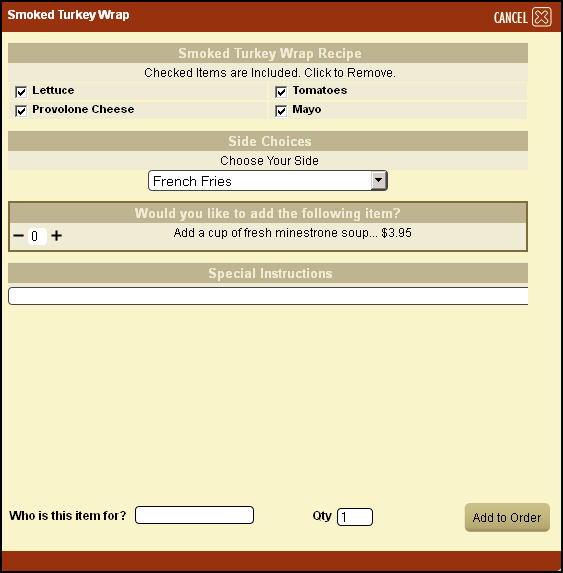
- In Web Admin, select Designs > Graphics and Content, and download Template.xml. Refer to To download the current version of the graphic or element file in use on your online ordering website for more information.
- Edit Template.xml using Notepad or another xml editor.
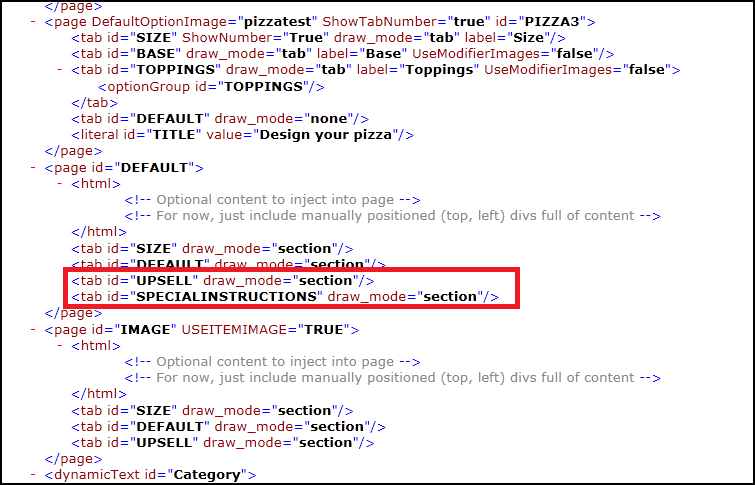
- Locate < paged ID=”DEFAULT” >.
- Enter < tab id=”SPECIALINSTRUCTIONS’ draw_mode=”section” / > after
and before . - Save Template.xml.
- In Web Admin, select Designs > Graphics and Content, and upload the edited Template.xml. Refer To upload edited files to the Graphics and Content page for more information.
- Click Refresh Ordering Site.