Enabling Aloha POS alerts
To use the Alert Engine to handle alert communications for the Aloha POS system, you must first enable Alerts as an installed product in Aloha Configuration Center or Aloha Manager. Once enabled, the Alert > Alert Settings menu option becomes available on the Maintenance menu.
To enable alerts for the Aloha POS system:
-
Log in to Aloha Configuration Center (CFC) or Aloha Manager (AM).
-
Select Maintenance > Business > Installed Products if you are using new Aloha Manager.
-OR-
Select Maintenance > Business > Global Administration if you are using Aloha Configuration Center (CFC).
Tip: You must log in to CFC as a global user to see the Global Administration function.

-
Under the ‘Products installed’ group bar, select Uses Alerts to make Alerts available for use by the system.
-
Click Save.
-
Log out and log back in to the system. The Alert Settings submenu is now available.
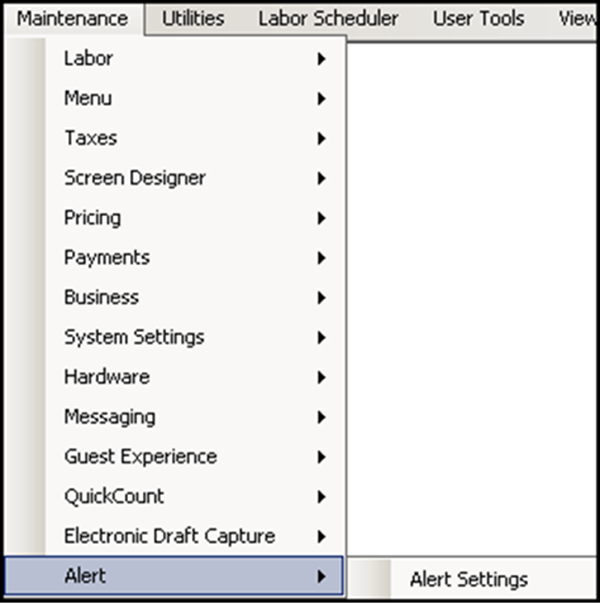
Continue to "Providing the ability to view or dismiss alerts."