Providing the ability to view or dismiss alerts
You must select both ‘View alerts’ and ‘Dismiss alerts’ in the access level assigned to employees who need to view alerts sent to managers as well as themselves. If you select ‘View alerts’ and clear ‘Dismiss alerts’ for the access level, the employees assigned to the access level can only view alerts sent directly to them.
To provide employees the ability to view or dismiss alerts:
- Select Maintenance > Labor > Pos Access Levels > Access Level tab.
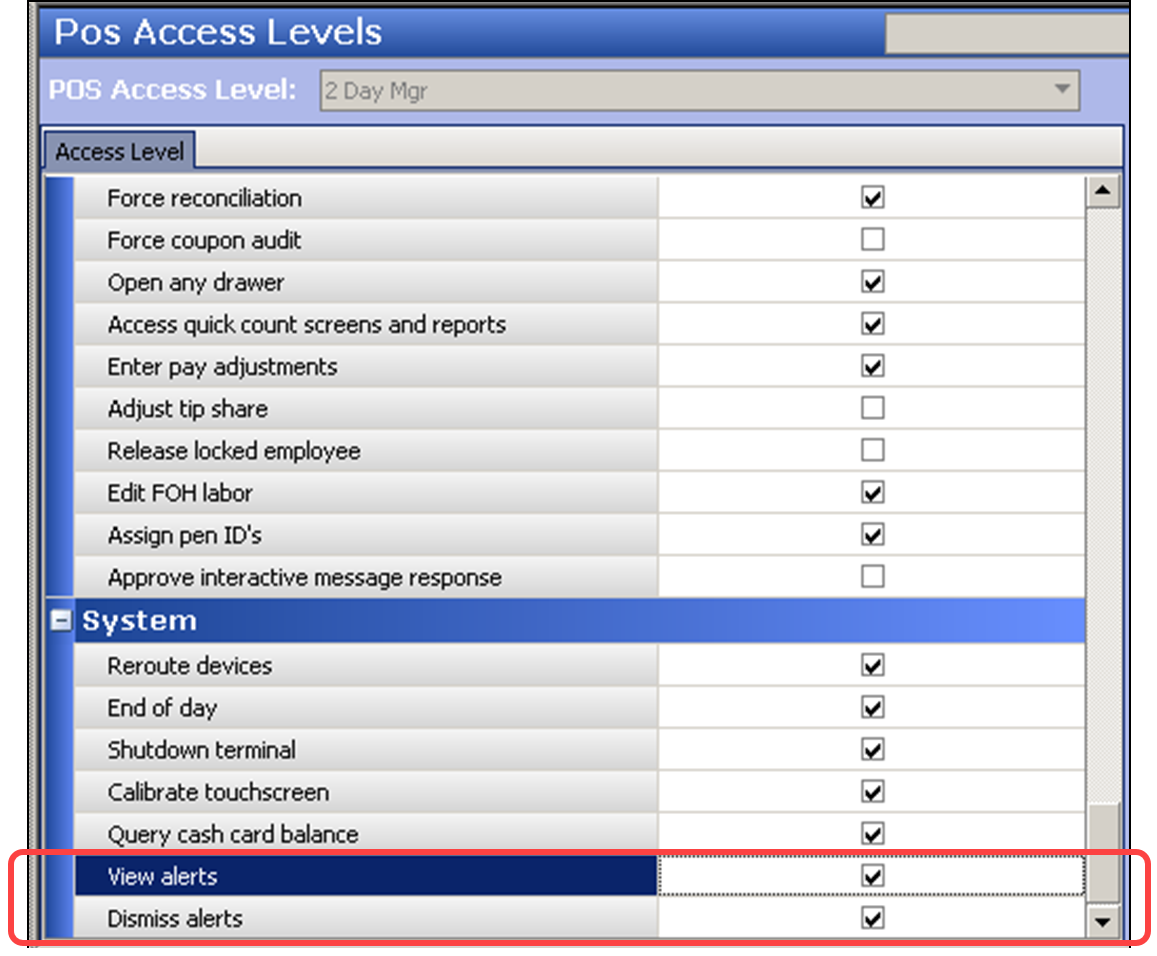
- Select an access level, such as Manager, from the drop-down list.
- Under the ‘System’ group bar, select View alerts to enable all employees clocked in under this access level to view alerts on the FOH.
- Select Dismiss alerts to enable all employees clocked in under this access level to dismiss alerts on the FOH.
- Click Save.
- Repeat this procedure for any other POS access levels requiring the ability to view or dismiss alerts.
- Exit the Pos Access Levels function.
Reference: Refer to Pos Access Levels for more information on assigning an access level to an employee.
Continue to "Defining alerts in Alert Settings."