Adding pizza menu items to display the pizza screen
Use the following to configure your pizza menu items using the Quick Service procedure. If using Table Service, use the procedure for Table Service. You must place all pizza menu items, such as 'Supreme,' 'Build-Your-Own,' 'Meat Lovers,' to a submenu. You do not include the pizza modifiers. They can be attached to an existing panel, or you can create a panel just for pizza menu items.
To add pizza menu items to a panel in Quick Service:
-
Select Maintenance > Screen Designer > Quick Service Screen Designer.
-
Select Work with Panels.
-
Select Panel > Open Panel, select a panel, and click OK.
-OR-
Create a new panel.
-
Right-click the panel and select New Button. The Properties dialog box appears.
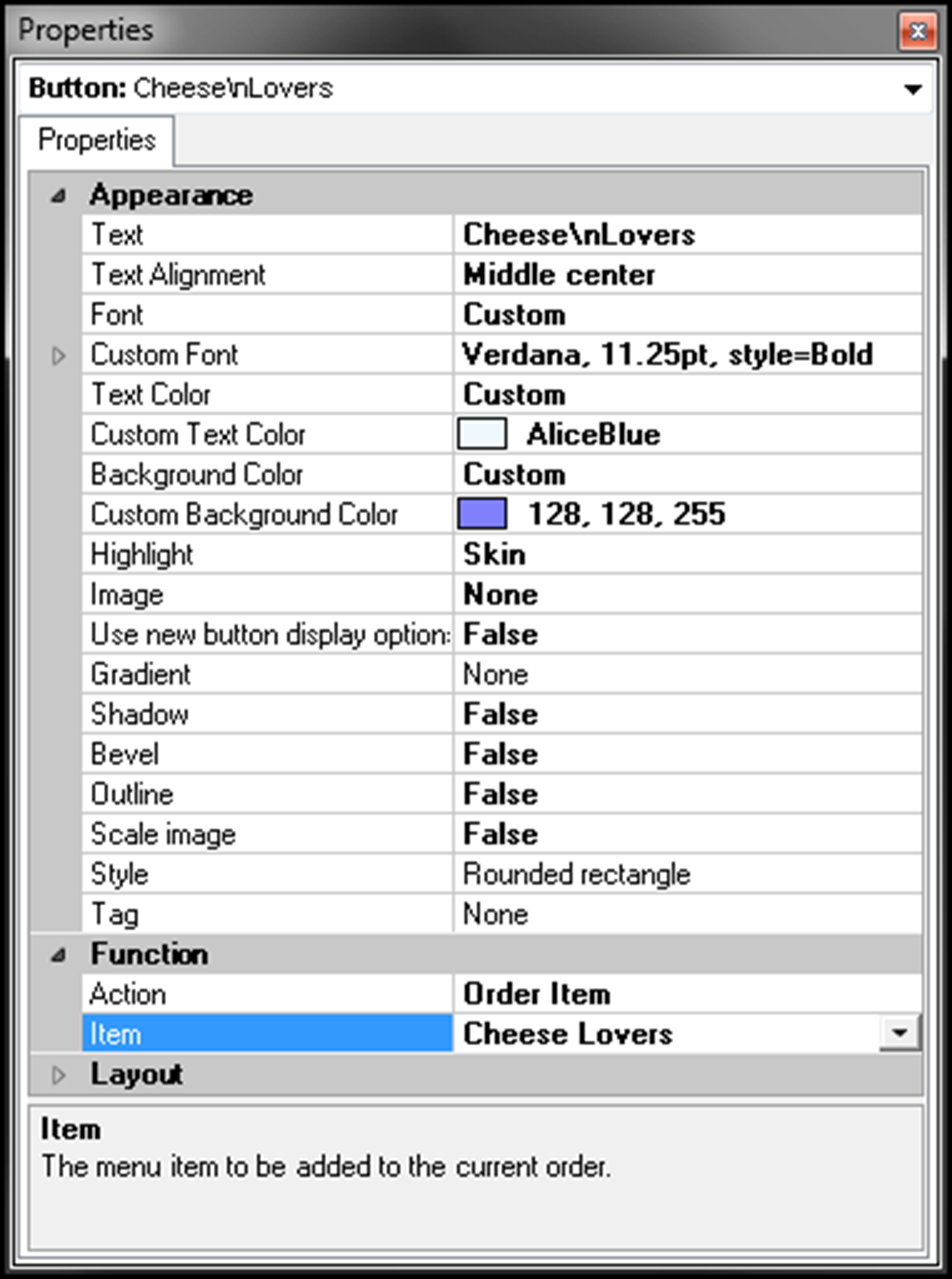
-
Under the 'Function' group bar, select Order Item from the 'Action' drop-down list.
-
Select a pizza menu item, such as 'Cheese Lovers,' from the 'Item' drop-down list.
-
Under the 'Appearance' group bar, type a name for the button, such as 'Cheese\nLovers.' To display text on multiple lines, insert '\n' without spaces for line breaks.
-
Configure the remaining options as you would for any other button function.
-
Select Panel > Save Panel.
-
Select File > Exit to exit Quick Service Screen Designer.
To add pizza menu items to a submenu in Table Service:
- Select Maintenance > Menu > Submenus.
- Click New.
- Accept the system assigned number or click the ellipsis button (...) next to 'Number' to display the Number Assignment dialog box, from which you can choose an alternate number.
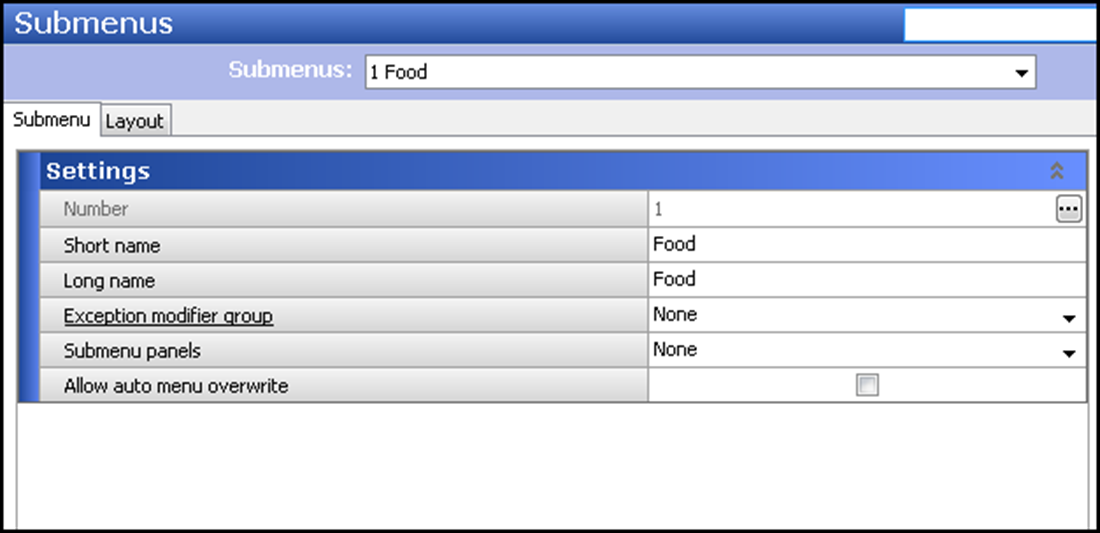
- Type a name to identify the submenu in 'Short Name;' this button that appears in the FOH.
- Type a name to identify the submenu in 'Long Name;' this button appears in reports.
- Select the Layout tab.
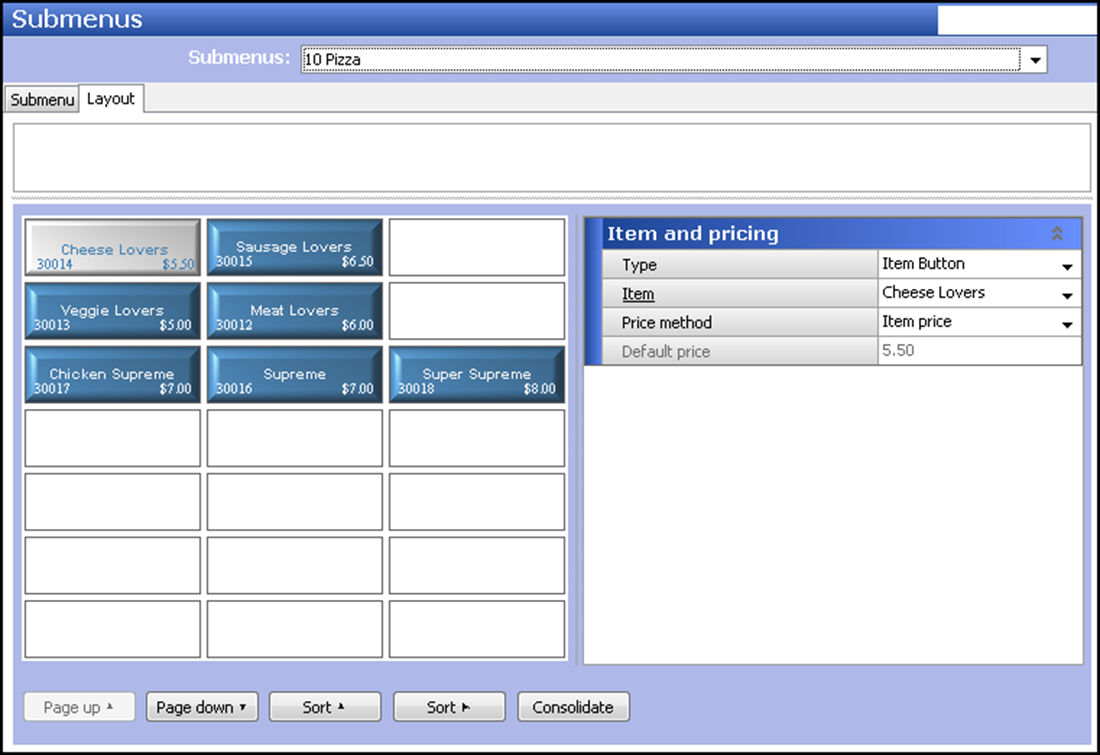
- Click a button. The Item and pricing dialog box to the right dynamically changes based on the button you select. You can sort the buttons.
- Select the item to appear on the submenu.
- Select a Price method, such as 'Item price,' for the item.
- Repeat Steps 4 through 9 until all items for the submenu are added.
- Click Save and exit the Submenus function.
Continue to "Configuring pizza requirements."