Creating a general category for printing a thank you message (optional)
If you would like to print a ‘thank you’ message at the bottom of the guest check when a guest makes a charitable donation, you must create a category of the General type and add the donation item as the item the guest must purchase from that category before the message prints.
To create a general category for printing the ‘thank you’ message:
- Select Maintenance > Menu > Categories.
- Click New, select General, and click OK.
- Accept the system assigned number or click the ellipsis button (...) next to ‘Number’ to display the Number Assignment dialog box from which you can choose an alternate number.
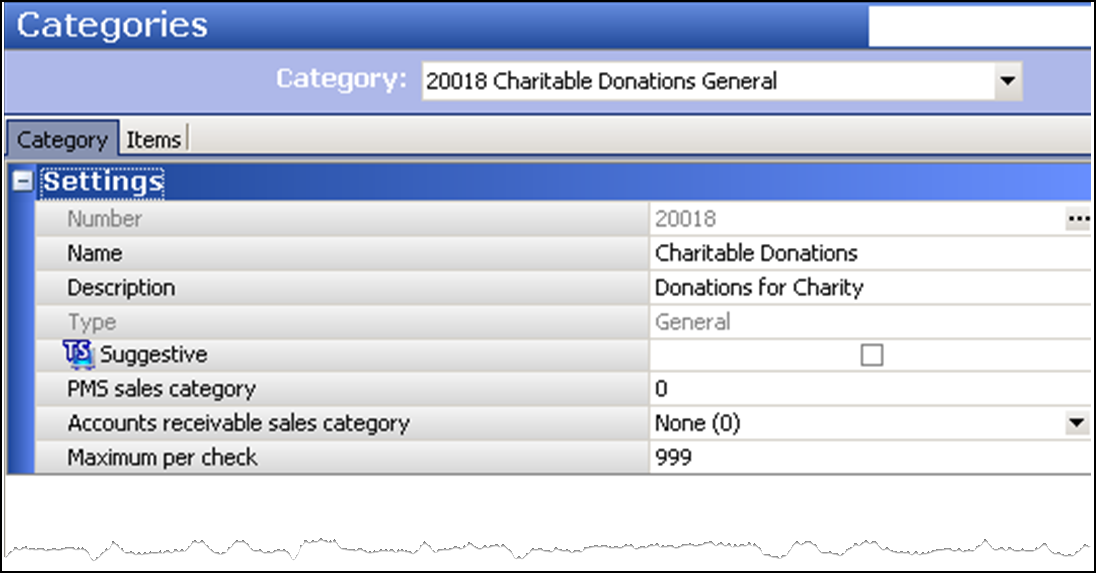
- Type a name, such as ‘Charitable Donations,’ for the category.
- Type a description to identify the category, such as ‘Donations for Charity.’
- Select the Items tab.
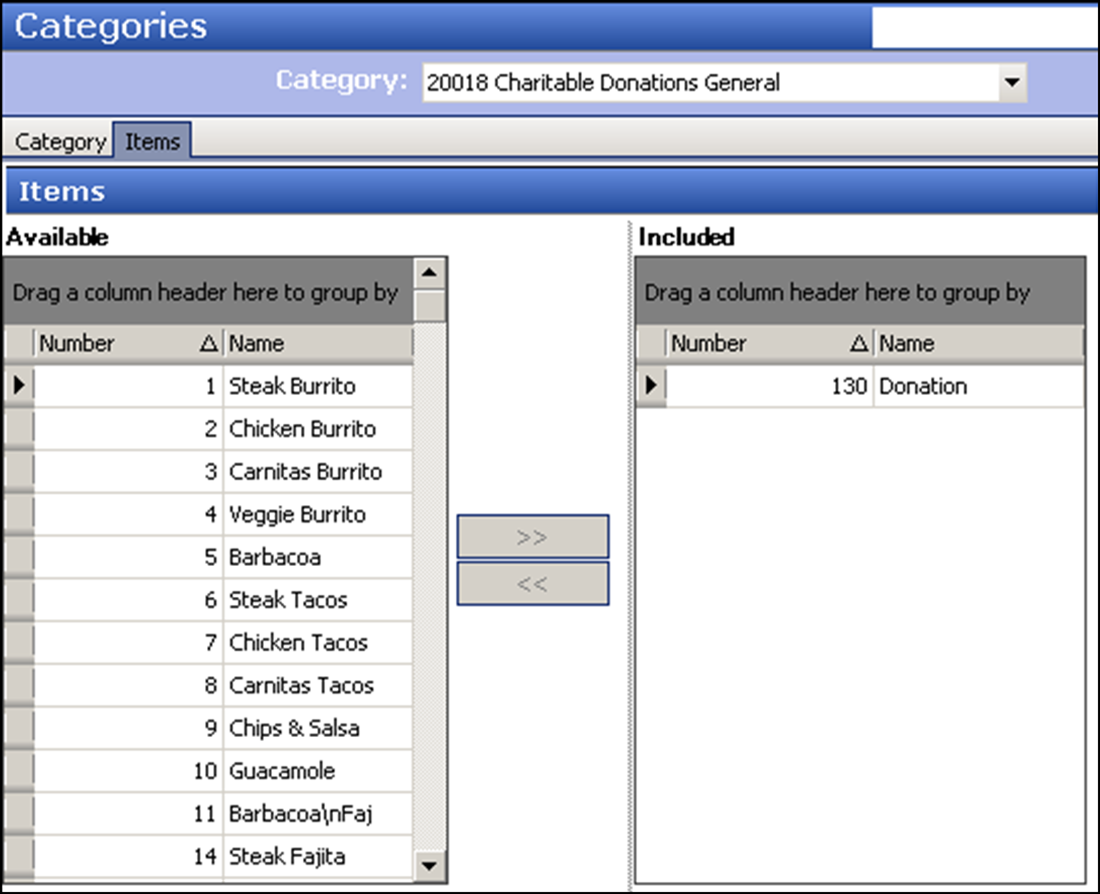
- Select the donation item created earlier from the ‘Available’ list box and click >> to move the item to the ‘Included’ list box.
- Click Save and exit the Categories function.
Continue to "Providing buttons for adding a charitable donation to guest check."