Reporting Charitable Donations
To assist you in determining the amount collected for the charity, run the Sales report and include ‘Sales by Category’ to have the sales for the retail category created specifically for your charitable donations appear on the report as a separate section.
- Log in to the BOH.
- Select Reports > Aloha Point-of-Sale > Sales > Summary or Weekly. The Sales Report dialog box appears.
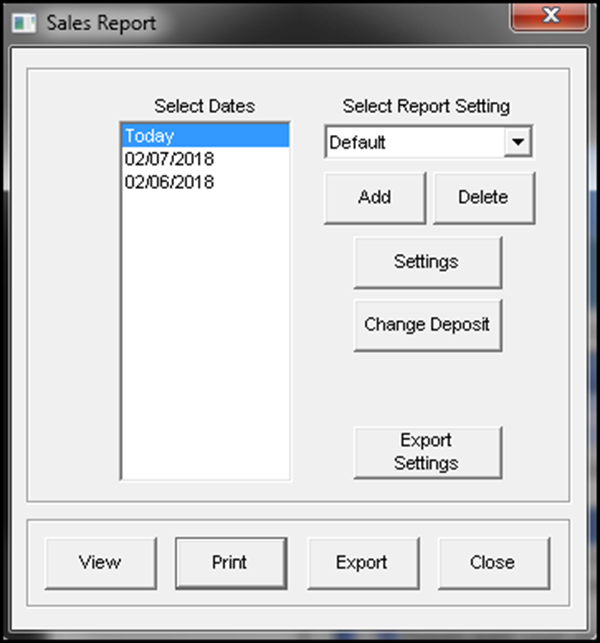
- Select a single date, or a range of dates, from the selection list.
- Click Settings to display the Sales Report Settings dialog box.
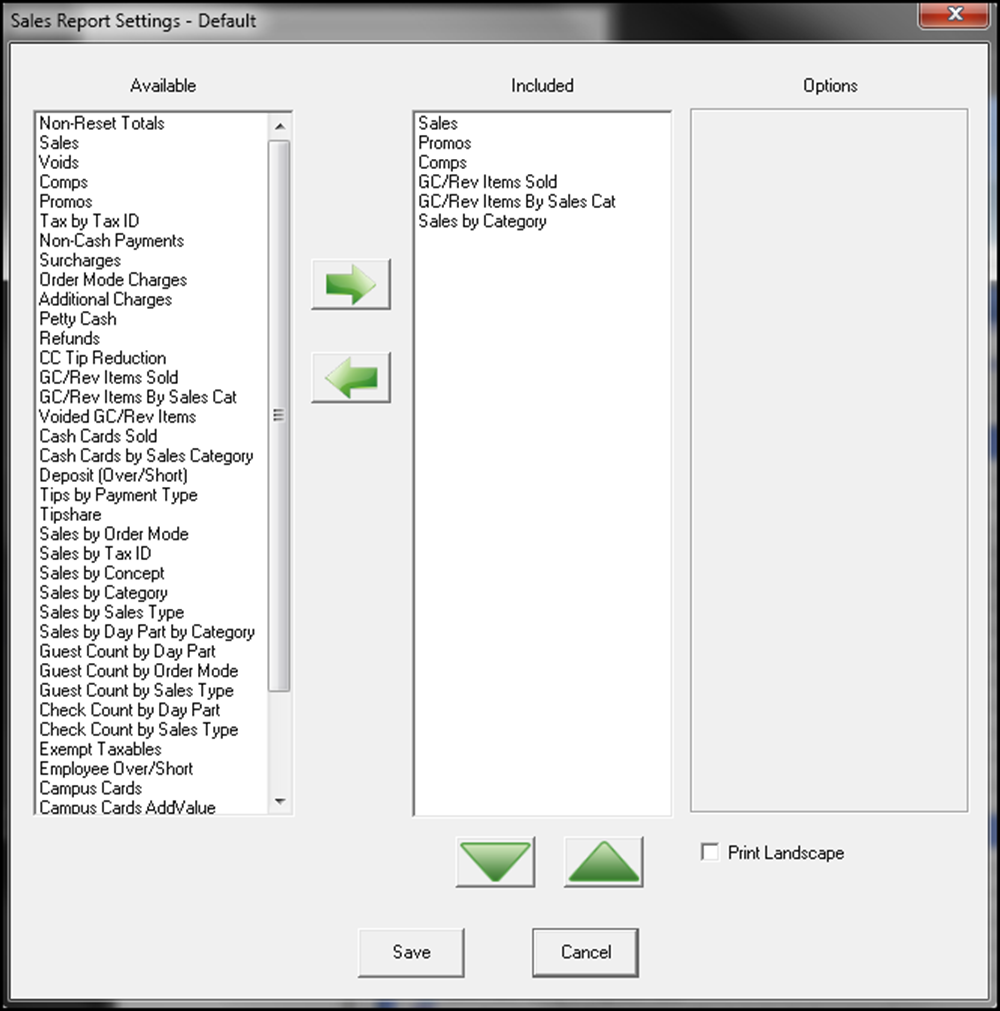
- Select Sales by Category from ‘Available’ and click the arrow to move it to ‘Included.’
- Click Save to return to the Sales Report dialog box.
- Click View, Print, or Export to review the report.
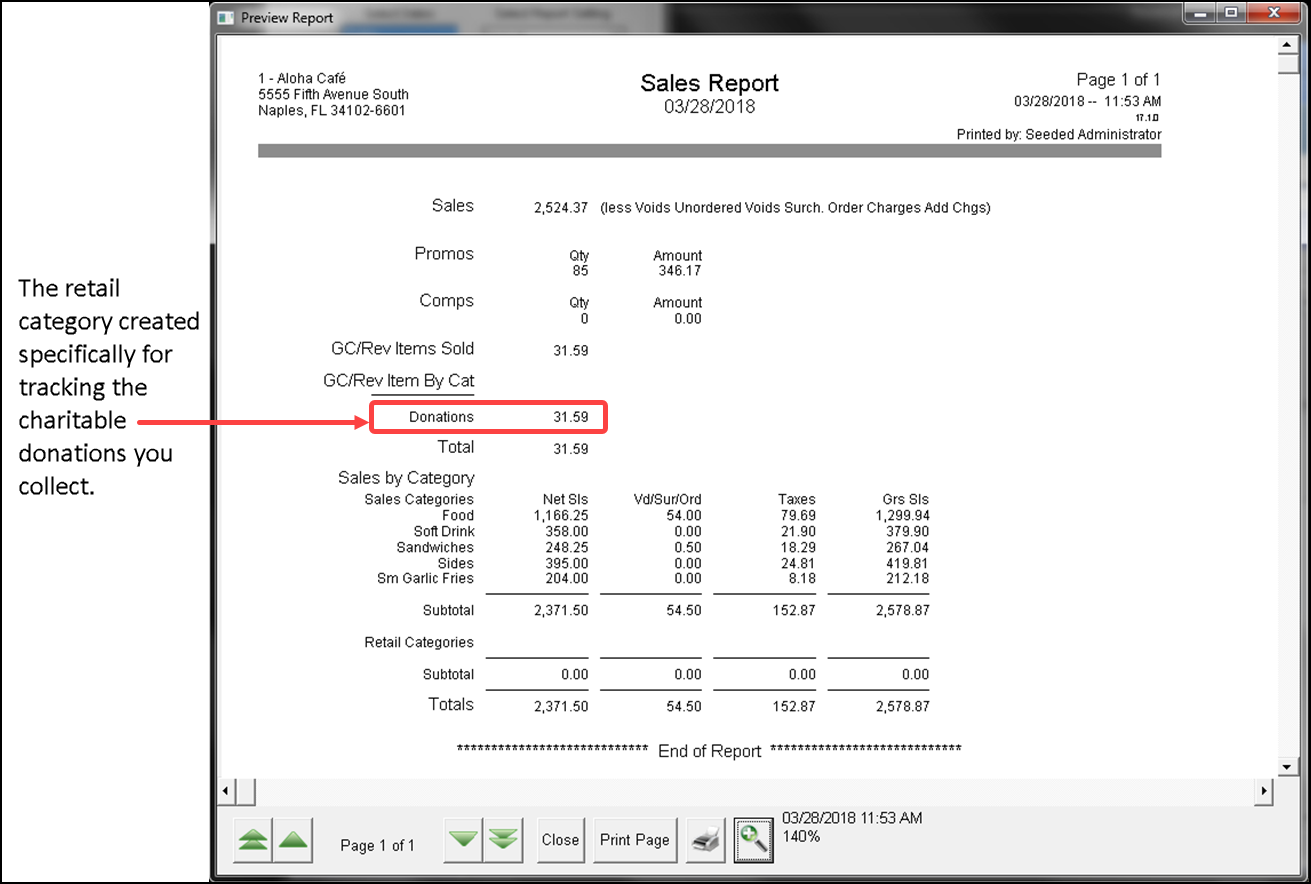
Return to the main Charitable Donations page.