Providing access to movie maintenance
With the addition of the Movie menu option, you must have a sufficient security level to access the Movie option on the Messages menu. If your security role does not include access to Movie Maintenance, the menu option does not appear when you log in to the Back-of-House (BOH).
To provide access to the Movie function:
- Select Maintenance > Labor > Security Roles.
- Select the security role to which you want to allow access to the Movie function from the drop-down list.
- Select the POS tab.
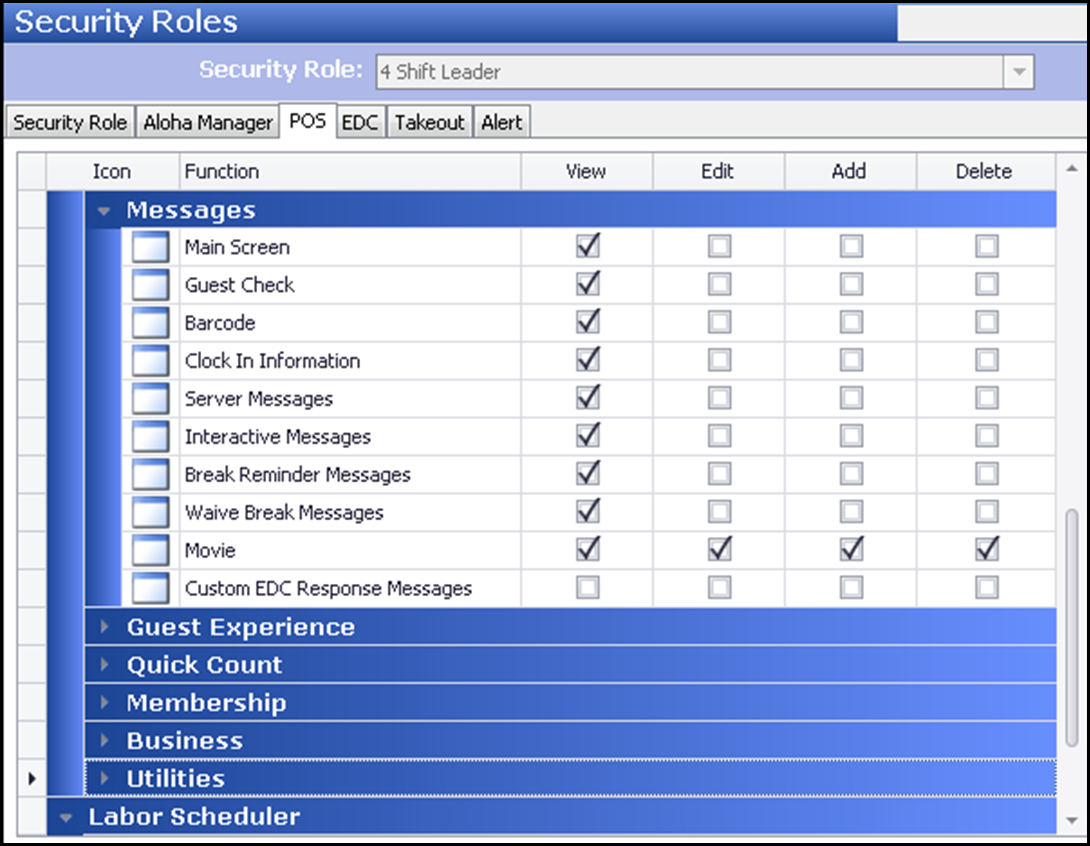
- Under the 'Maintenance > Messages' group bar, locate the Movie function.
- Select View, Edit, Add, Delete for movie access, where applicable.
- Click Save and exit the Security Roles function.
Continue to "Enabling multimedia to play in FOH."