Associating a context panel with an item or modifier
Once you create your context panels, use Item Maintenance to associate a context panel with an item or modifier.
To associate a context panel with an item or modifier:
- Select Maintenance > Menu > Items > Display Options tab.
- Select an item or modifier to associate with a context panel from the drop-down list.
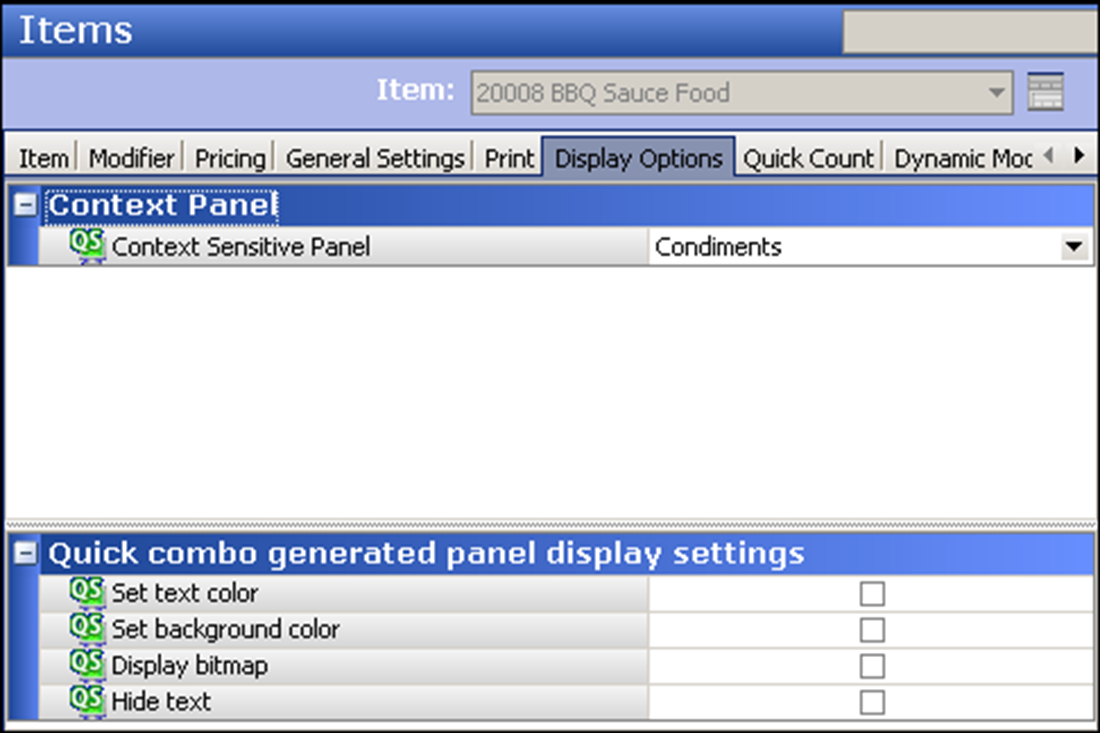
- Under the ‘Context Panel’ group bar, select the context panel to appear for this item when you add it to the guest check or select it from the guest check window.
- If this item will be used as a modifier, select the Modifier tab.
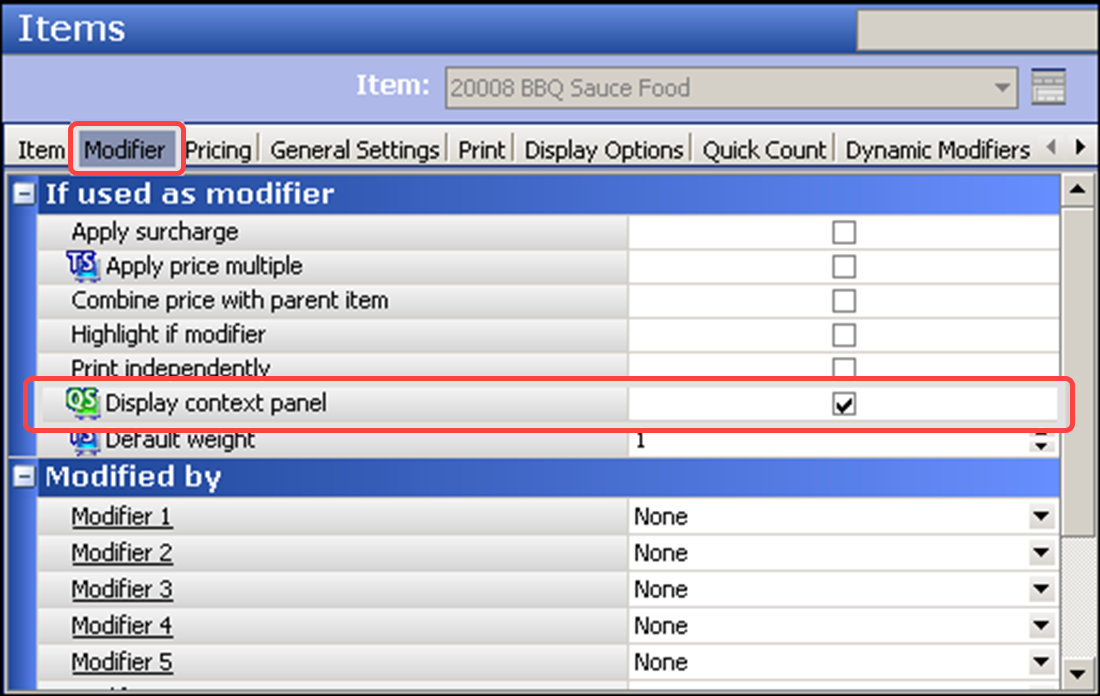
- Select Display context panel to indicate a context panel is to automatically appear when you select the modifier from the guest check window.
- Configure the remaining options as you would for any other items or modifiers.
- Click Save.
- Repeat this procedure for each item or modifier to associate with a context panel.
- Exit the Items function.
Continue to "Associating a context panel with a quick combo."