Replacing the standard checkout report
You can insert specific variables in the standard checkout report, or completely replace the report with your own custom checkout report. If you want to replace the standard checkout report, you must select either ‘Print only custom employee checkout‘ or ‘Print only custom drawer checkout’ in Store Settings. If you are keeping the standard checkout report and only adding variables to the report, do not perform this procedure.
To replace the standard checkout report:
-
Log in to Aloha Configuration Center (CFC) or Aloha Manager (AM).
-
Select Maintenance > Business > Store > Store Settings tab.
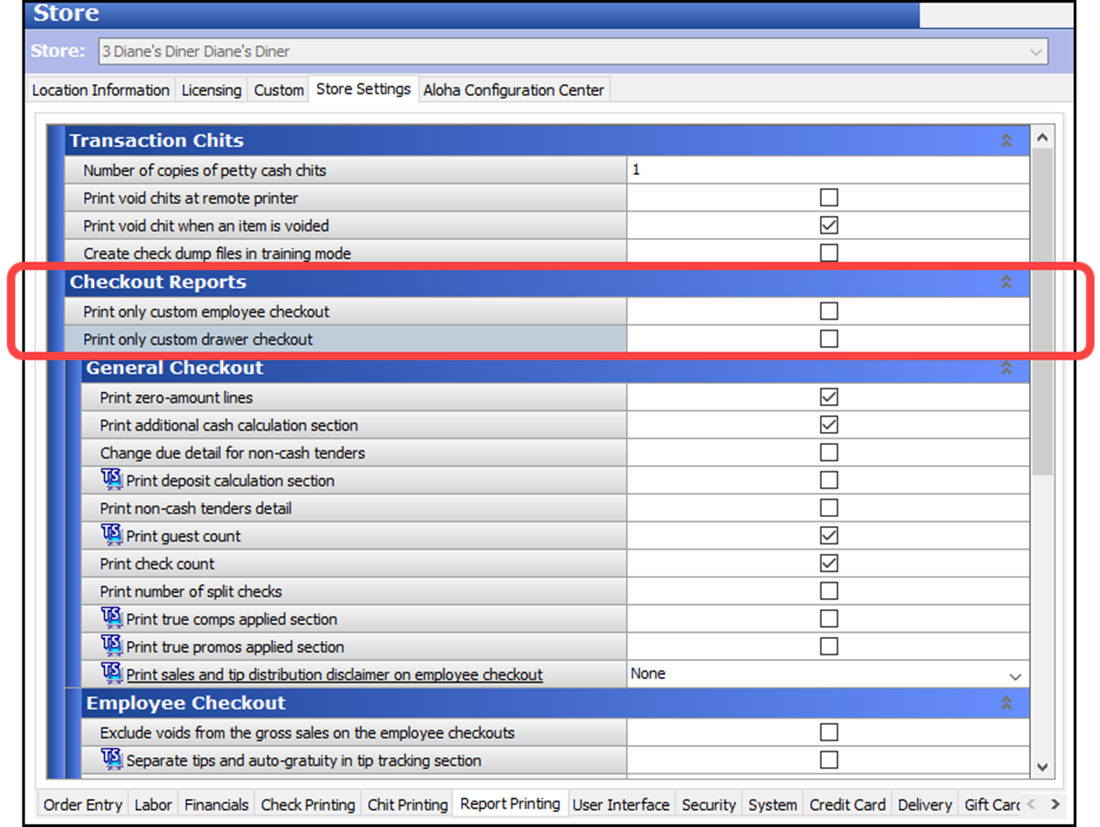
-
Select the Report Printing group from the bottom of the screen.
-
Under the ‘Checkout Reports’ group bar, configure the following:
- Select Print only custom employee checkout, if you want to completely replace the standard employee checkout report with a comprehensive report customized by you using Checkout.cfg.
- Select Print only custom drawer checkout, if you wish to completely replace the standard drawer checkout report with a comprehensive report customized by you using Checkout.cfg.
-
Click Save and exit the Store Settings function.
Continue to "Creating the configuration file."