Defining introductory text
You can define the text to print and draw the attention of the guest to the survey. This text is called the banner, and it prints before the line item information. Use the ‘Banner 1’ through ‘Banner 10’ text boxes successively to type the text for the banner.
To define the introductory text to print:
- With the Surveys function still open, select the Banner tab to create the first lines a customer sees in the survey. The tab has the same appearance in Quick Service and Table Service.
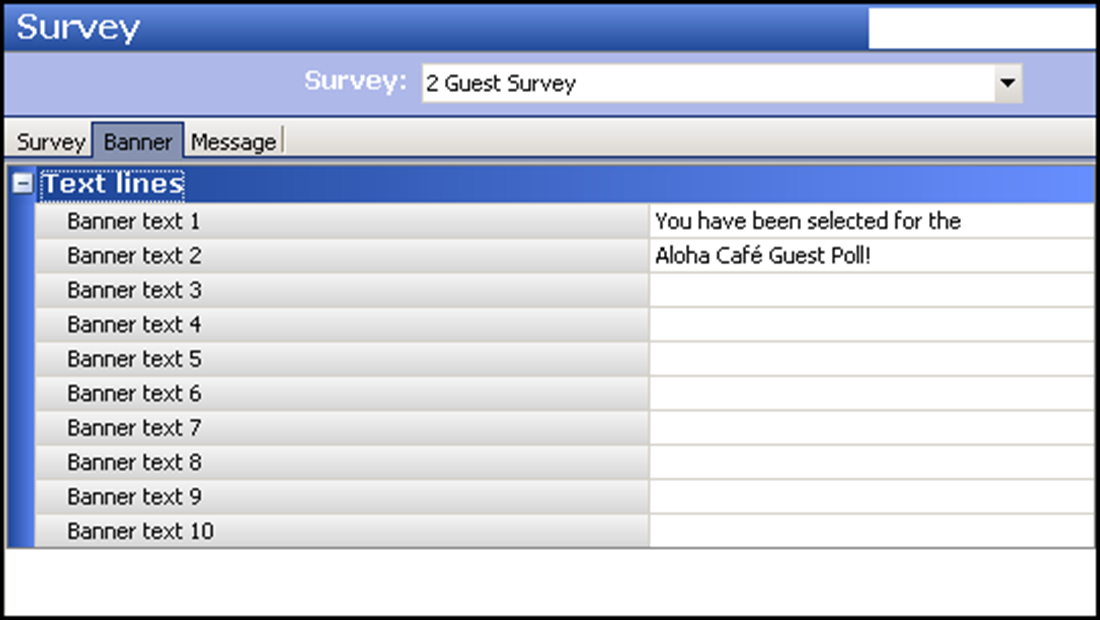
- Type the text to print on the guest checks to introduce the customer survey using the 10 ‘Banner’ text boxes. Enter the text beginning in ‘Banner Text 1’ and continue in sequence until you finish the text.
- Click Save and continue with the next procedure.
Continue to "Defining instructional text for completing the survey."