Configuring Aloha Transaction Gateway
To initiate a dashboard, you must navigate to the NEWDATA folder and enable the POS dashboard in Aloha Transaction Gateway (ATG).
To configure Aloha Transaction Gateway for a dashboard:
- Navigate to the NEWDATA folder.
- Open the AlohaTransactionGateway.cfg file. The file opens in Windows® Notepad®.
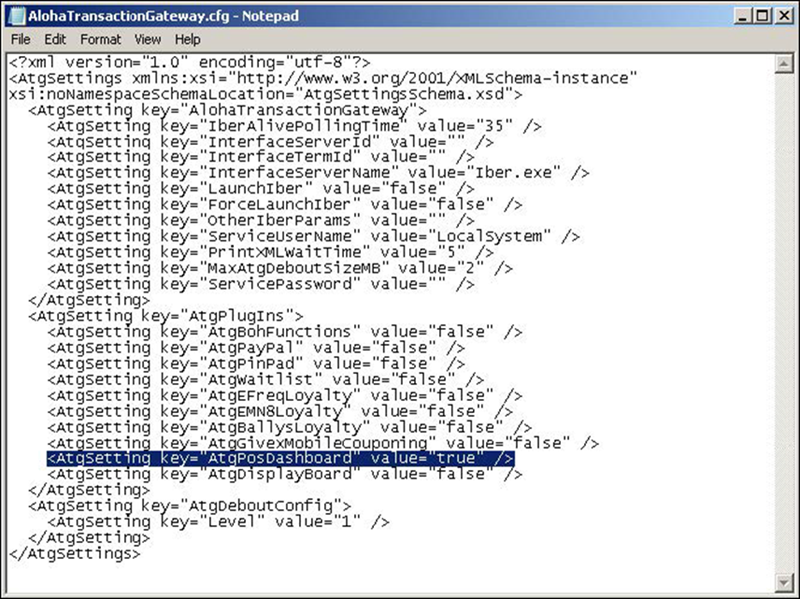
- Under the '<! - - Turns on plug ins if value = = true - - >' header, locate < AtgSetting key = "AtgPosDashboard" value = "false" />, and replace false with true.
- Select File > Save.
- Close the AlohaTransactionGateway.cfg.
- Copy the AlohaTransactionGateway.cfg file.
- Navigate to Bootdrv folder > AlohaQS or AlohaTS > DATA folder and paste the AlohaTranscationGateway.cfg file into the DATA folder.
- Continue to the next procedure.
Continue to "Creating a Dashboard panel."