Using Dashboard
The Aloha Café uses a dashboard to access key performance indicators (KPIs) throughout the day. The manager views guest counts and sales on a terminal that displays the dashboard in place of a floating logo.
- Review provided information on the dashboard.
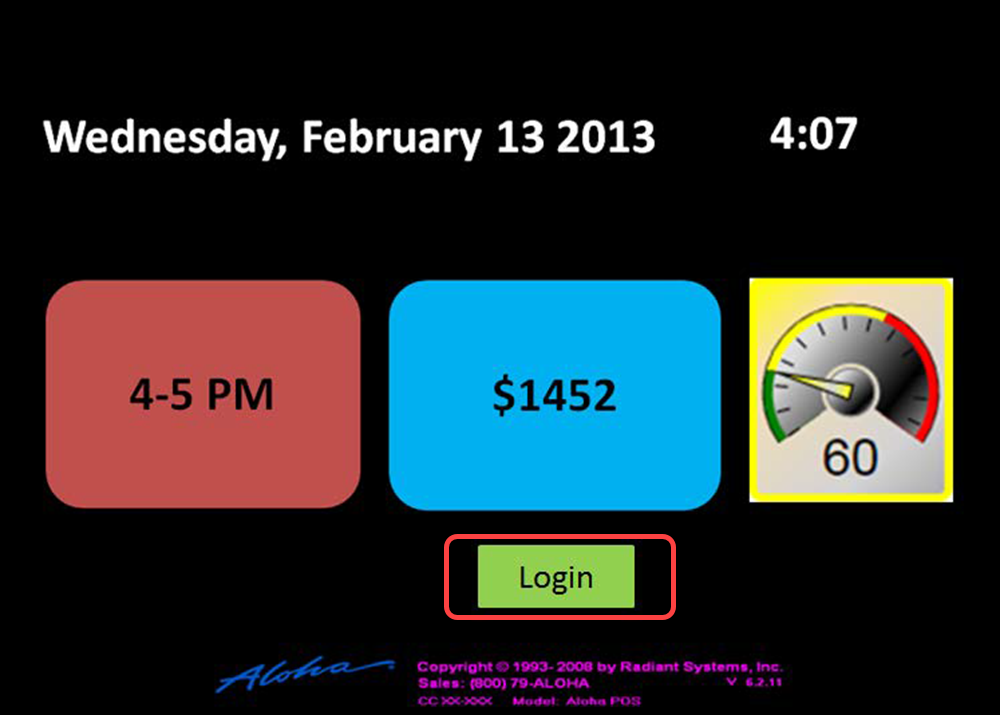
- To dismiss the dashboard and display the home screen, (1) touch Login and enter the employee ID number, (2) scan a finger, when logging in to the system using Biometrics, or (3) slide your employee mag card.
Accessing the dashboard on demand
The Sand Dollar restaurant allows managers to access the dashboard on demand on a floor plan panel.
-
Touch Dashboard.
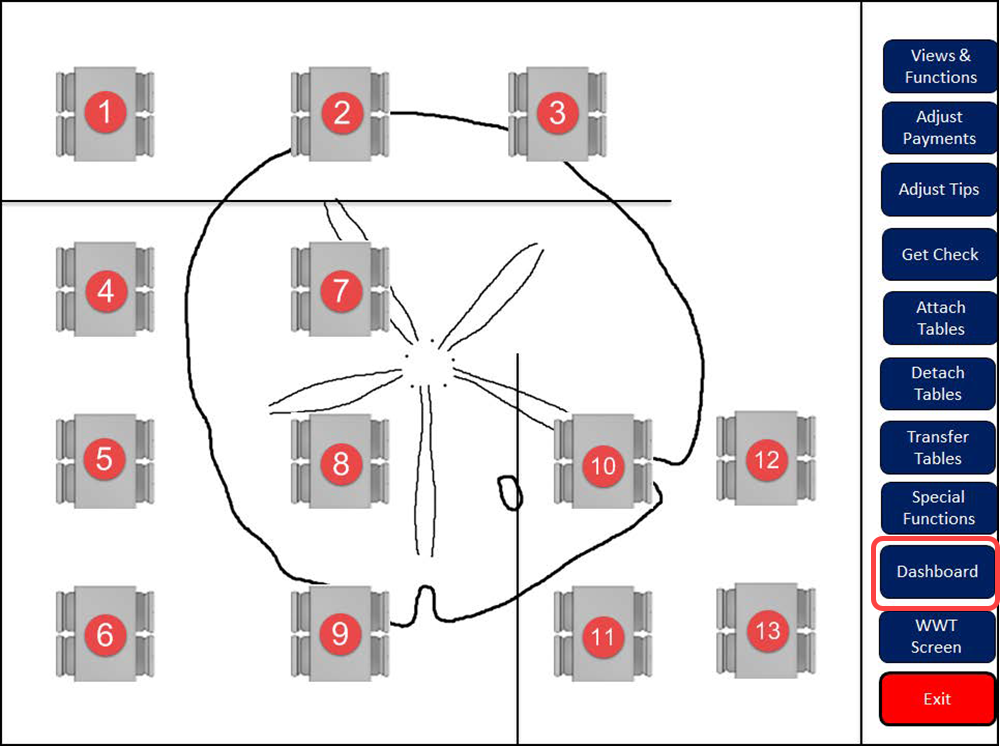
The dashboard appears.
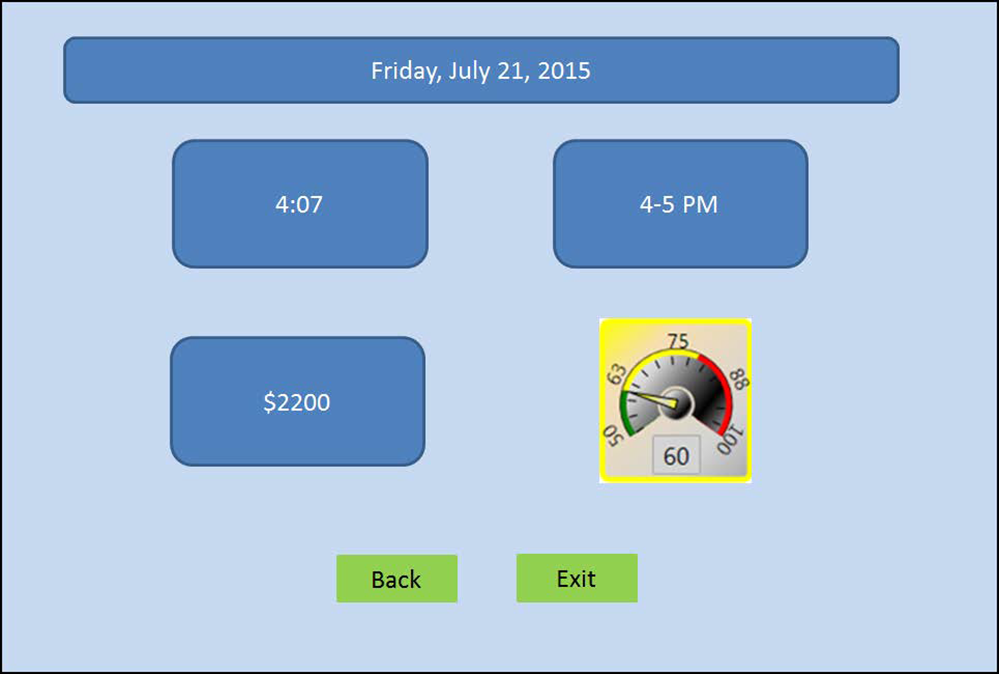
-
Review the information and then touch Back to return to the previous screen, or Exit to display the floating logo or logout screen.
Reserving space to display a dashboard on a panel
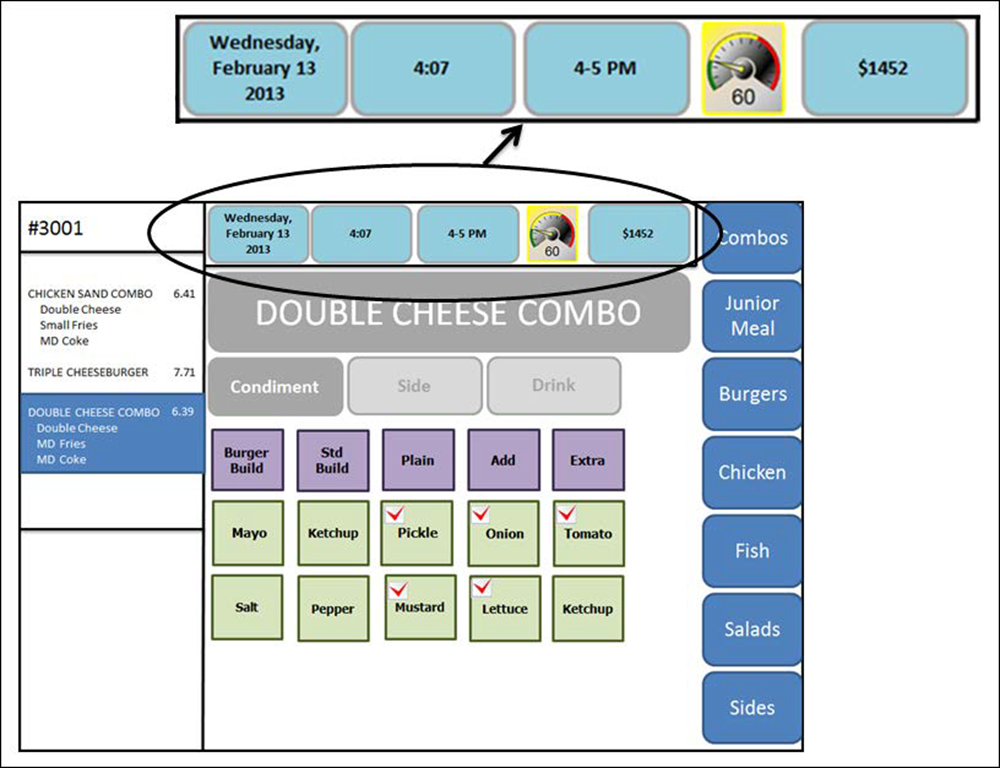
Buddy's Burger Barn reserves space on a panel to continuously display the dashboard. At any time, you can view the key performance indicators without requiring a log in or exiting the dashboard.
Return to the main "Dashboard" page.