Enabling and defining delay send functionality
Whether you just want to enhance the functionality of the standard Hold button, or use the more advanced functionality of the Delay Send feature, you must first enable the automatic timed release of held items. Once enabled, each time you touch a Hold button, you can establish the length of time to hold the selected items before automatically releasing the items to the kitchen. You will also want to define the conditions under which you allow the use of a Hold button. For example, you can specify the maximum number of times you can reset the hold time for items on hold, and you can prevent items in up to five specific categories from being held.
Once you enable the automatic timed release of held items, the functionality of the standard Hold button is now enhanced and you are able to automate the release of held items. When you touch the standard Hold button, the Enter Release Information screen appears, providing you with up and down arrows that allow you increase or decrease the length of time to hold the selected items, one minute at a time. When the time lapses, the items automatically release to the kitchen. You can manually remove the items from hold at any time before they release to the kitchen.
- Select Maintenance > Business > Store.
- Select the Store Settings tab.
- Select the Order Entry group located at the bottom of the screen.
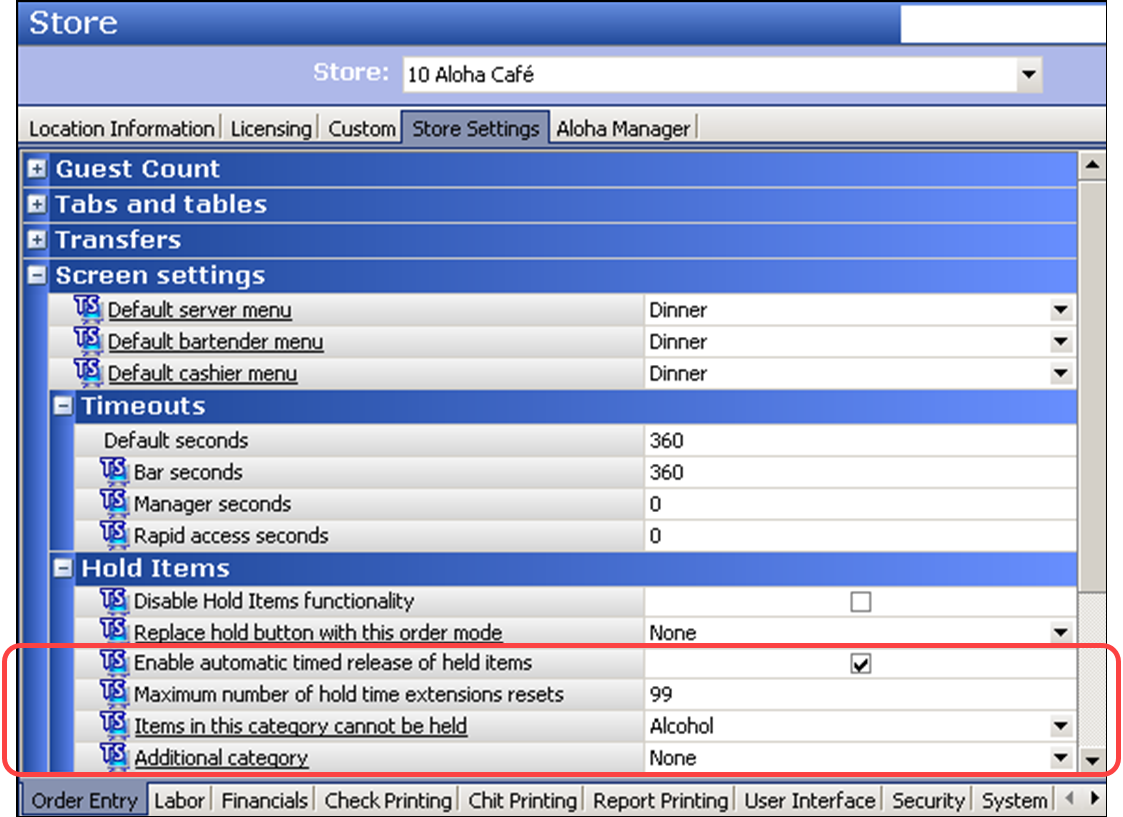
- Under the ‘Screen settings > Hold Items’ group bar, select Enable automatic timed release of held items to automate the release of held items on a guest check.
- Designate the maximum number of times you can reset the hold time for an item in ‘Maximum number of hold time extensions resets.’
- Select a category containing items you cannot place on hold in ‘Items in this category cannot be held.’ Selecting a category enables 'Additional category.'
- Select up to four additional categories containing items you cannot place on hold in ‘Additional category.’
- Click Save and exit the Store function.
This is all that is required to enhance the functionality of the standard Hold button. If you need to implement the more advanced functionality of the Delay Send Feature, continue to the next procedure.
Continue to "Adding preset hold buttons to a custom panel."