Entering personal checks, house accounts, and gift cards/certificates
When you select a house account, personal check, or gift card/certificate from the cash drawer counts screen, depending on your setup, you will do one of the following:
- Enter, or verify, the detailed information for each non-cash transaction.
- Enter, or verify, the total amount of all transactions for the non-cash payment type.
To enter other non-cash tender details:
- From the drawer counts screen, select a non-cash tender and touch Enter Amount. The detail screen for the corresponding tender appears.
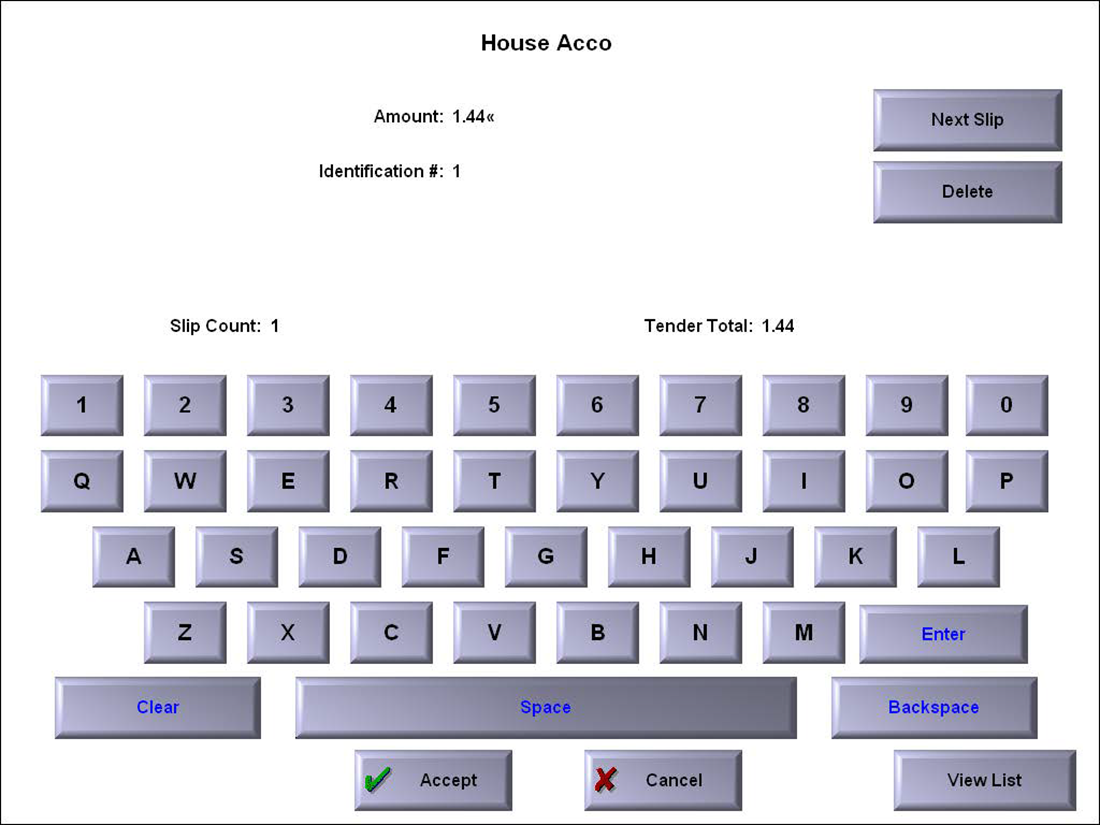
- Enter the amount, including the tip, in 'Amount' and touch Enter.
- Enter a unique text string to identify the transaction, such as check number, gift card number, or house account number in 'Identification #' and touch Enter.
- Touch Next Slip.
- Repeat steps 2 through 4 until you enter the detail for each transaction for the selected non-cash tender type.
- Verify the slip count and tender totall are correct. If yes, touch Accept to save all data and return to the drawer counts screen. If no, touch View List to review the entered transactions.
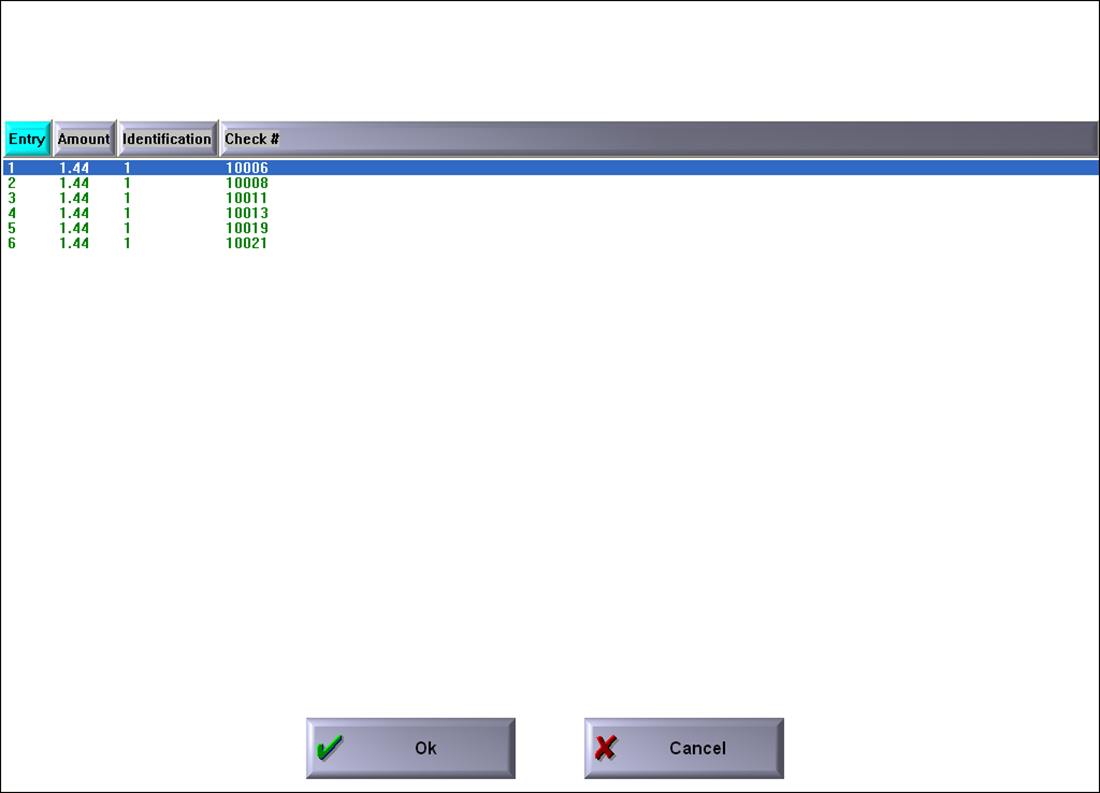
- Select a transaction in the list and touch OK to return to the detail screen and make a change, or just touch OK to close the screen and return to the detail screen.
- Repeat this procedure for each of the non-cash tenders, excluding credit cards, listed in the drawer counts screen.
To enter other non-cash tender totals:
- From the drawer counts screen, select a non-cash tender type and touch Enter Amount. The totals screen for the corresponding tender type appears.
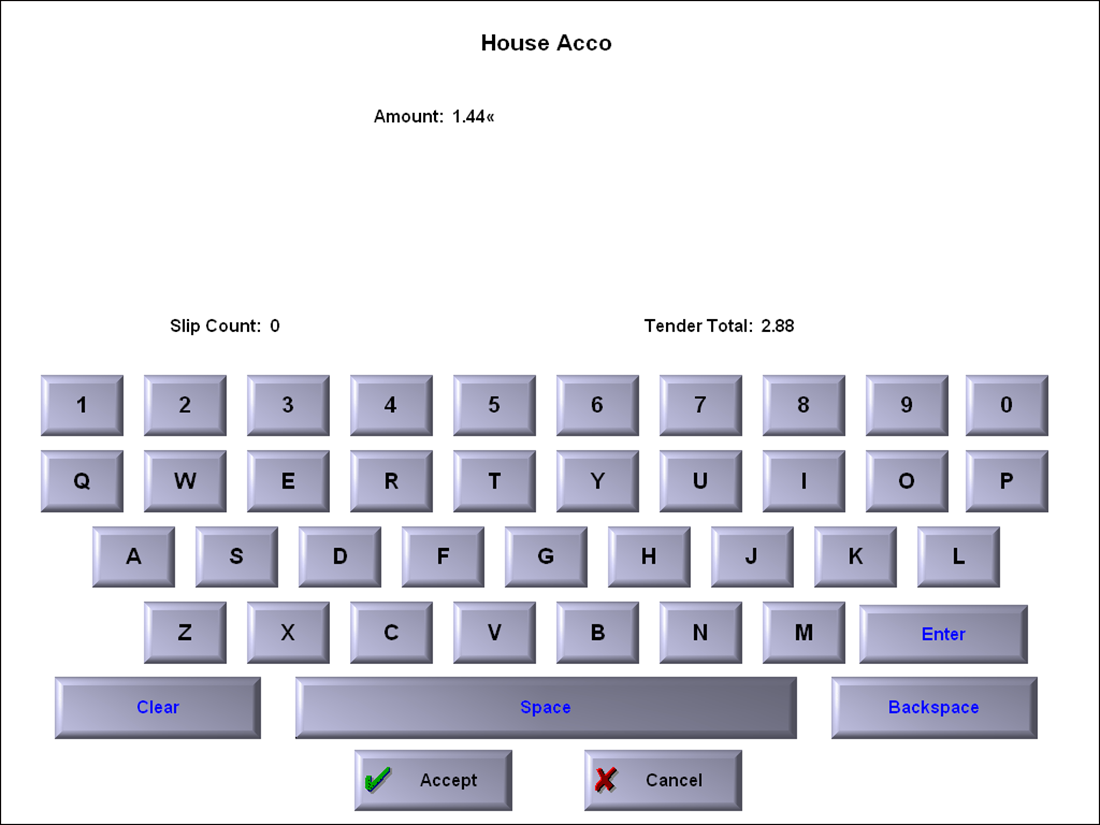
- Enter the total of all transactions including the tips in 'Amount' and touch Enter.
- Enter the total number of transactions for the selected non-cash tender type in 'Slip Count' and touch Enter.
- If correct, touch Accept to save all data and return to the drawer counts screen.
- Repeat this procedure for each of the non-cash tender types, excluding credit cards, listed in the drawer counts screen.
Continue to "Reconciling the cash drawer"