Implementing splittable breaks
The labor laws in some jurisdictions are lax enough to allow employees to partially take a break and then return to that break and complete the remaining minutes required for the break.
LABOR LAW EXAMPLE: An employee of minor age who works six or more hours in a shift must be provided with one 30-minute rest break. This break can be taken all at once, or in two breaks that total at least 30-minutes.
To configure splittable breaks:
- Select Maintenance > Labor > Break Rules.
- Select a break from the drop-down list.
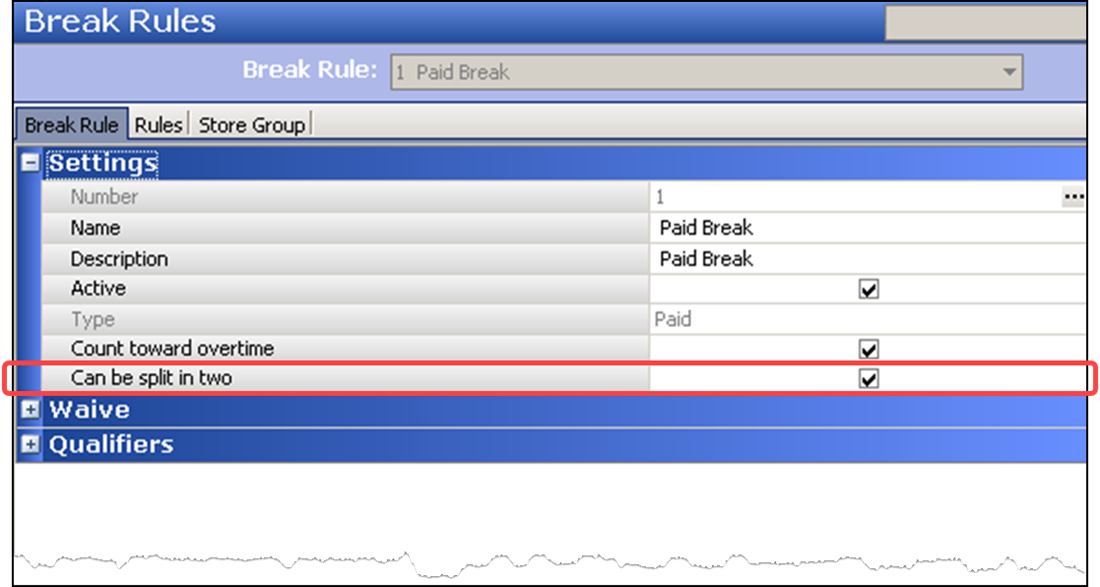
- Under the ‘Settings’ group bar, select Can be split in two.
- Click Save.
- Repeat this procedure for any other break rules you want to have the ability to split a break in two.
- Exit the Break Rules function.
Using splittable breaks
When you allow a break to be split into two, the break appears on the Start a break screen in different phases.
- If the break is approaching, the button displays the amount of time until the break is earned, as normal.
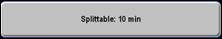
- When the break is partially taken, and no enforcements are placed on the break minutes, the button displays the amount of time remaining to complete the break, regardless if the break is past due. If there are multiple breaks from the same break rule, the next break does not display until the first break is fully taken.c

- When the break is partially taken, and enforcements are placed on the break minutes, the button displays the amount of time remaining to complete the break unless the break is past due. In this case, “Past due” appears on the button. If there are multiple break from the same break rule, the next break does not appear until the first break is fully taken.

When you start the first part of a splittable break, and enforcement of break minutes are placed on the whole break, the first part is exempt from any violations. When you take the second part of a splittable break, the system then issues violations, if any are found.
Continue to "Implementing the ability to add breaks from the FOH."