Initiating employee reconciliation
You must initiate an employee reconciliation from the FOH, regardless if you have the process defined to run from the FOH or BOH. In all cases, you must select the Checkout button from the FOH to start the function.
To run employee reconciliation from the FOH:
- When you are ready to reconcile an employee checkout, log in to the FOH.
- For Table Service operations, touch Check Out on the Working with Tables screen, or a configured floor plan. For Quick Service operations, locate the checkout button. A confirmation message appears.
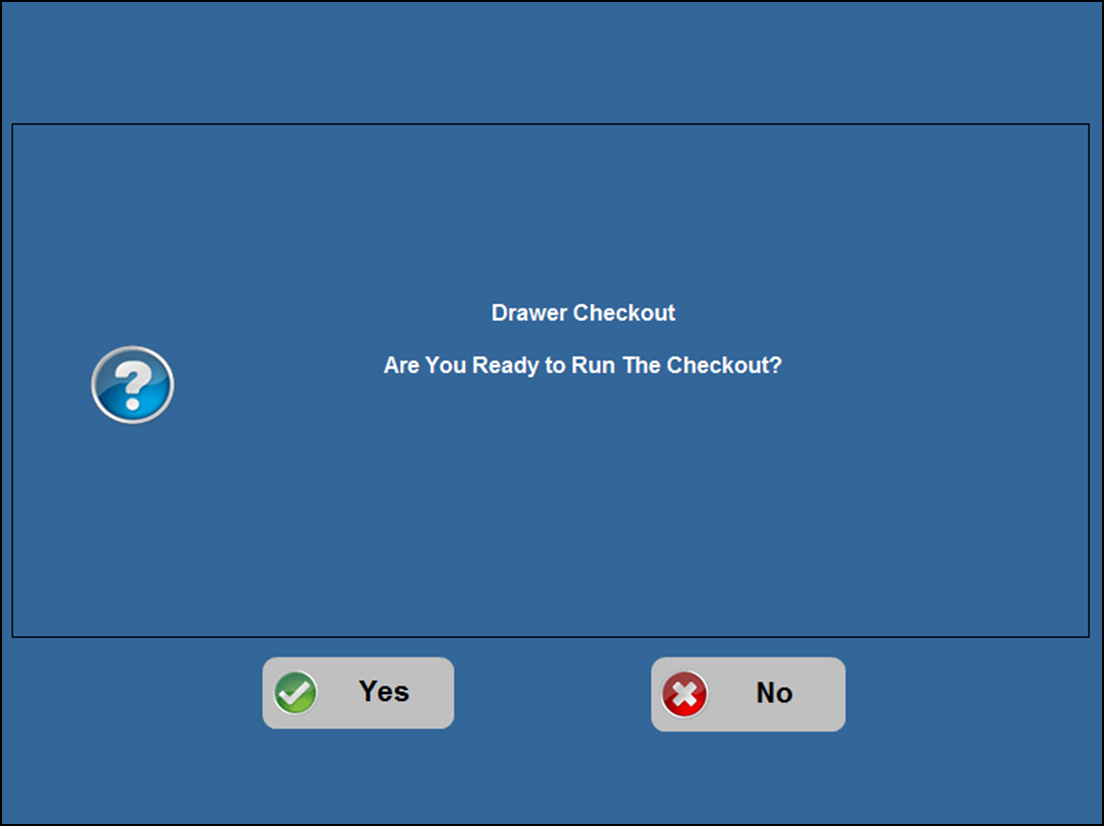
- Touch Yes. The Cash Drawer Counts screen appears.
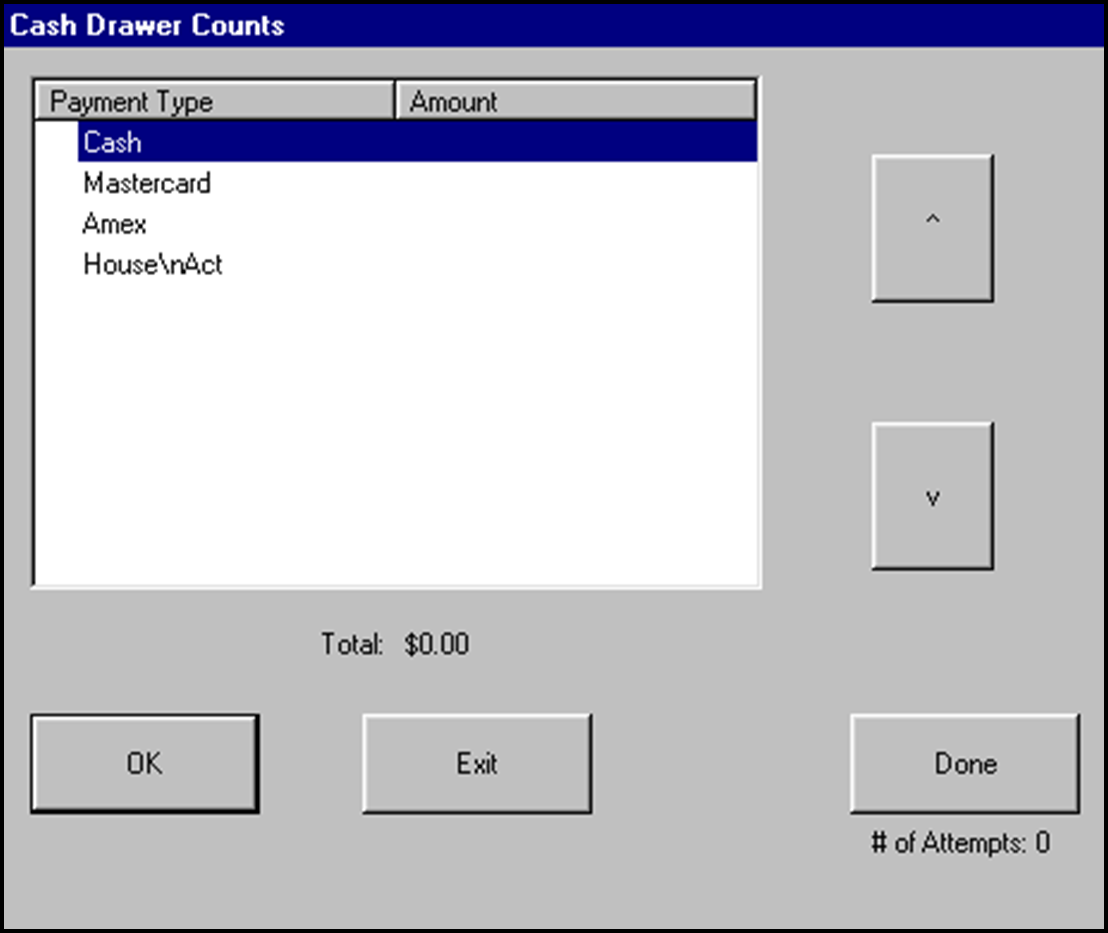
The Cash Drawer Counts screen lists all active tenders defined for inclusion in Employee Reconciliation. Depending on your configuration, this could be just tenders for which payments were applied or all tenders defined in the system regardless if they had any activity.
- Drawer Reconcilation recognizes cash as an accumulation of all active tenders specified as cash in tender configuration.
- When a non-cash tender is set for auto fill, the amount automatically appears in Drawer Reconciliation for you to verify the accuracy.
- When you touch Done, the system attempts to reconcile the drawer, so do not touch Done until you enter the information for each payment type in the list.
- The number of times you attempt to reconcile the drawer appears in the lower right corner. Once you exceed the allowable number of attempts, a manager, or an employee with sufficient access, must approve the reconciliation.
To run employee reconciliation from the BOH:
- When you are ready to reconcile an employee checkout, log in to the FOH.
- For Table Service operations, touch Checkout on the Working with Tables screen, or a configured floor plan. For Quick Service operations, locate the **Checkout button. A confirmation message appears.
- Touch Yes. The message, "Please proceed to the Office to continue your checkout" appears.
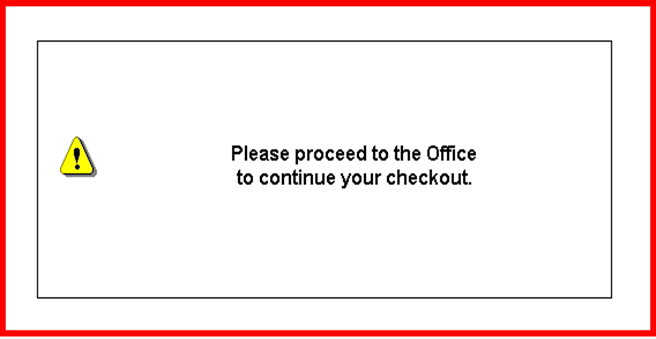
- Touch the message box and proceed to the BOH. You are not able to clock out until you complete the Employee Reconciliation process.
- Log in to the BOH.
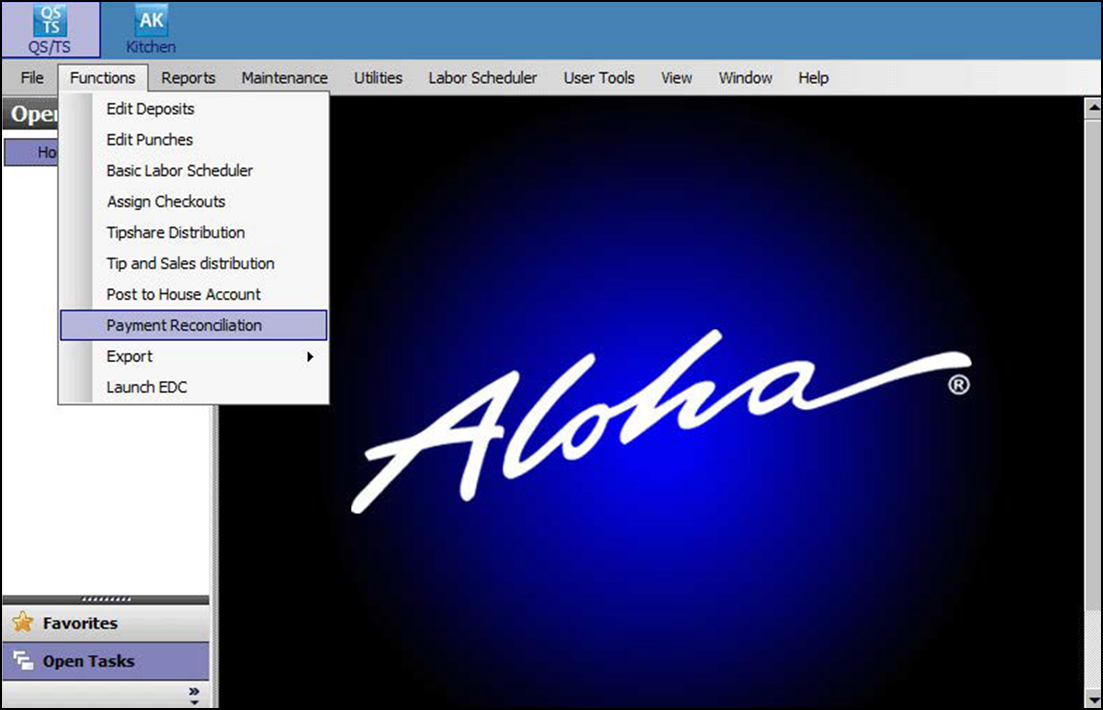
- Select Functions > Payment Reconciliation from the menu. If this option is not available, you do not have a sufficient security level to perform this operation.
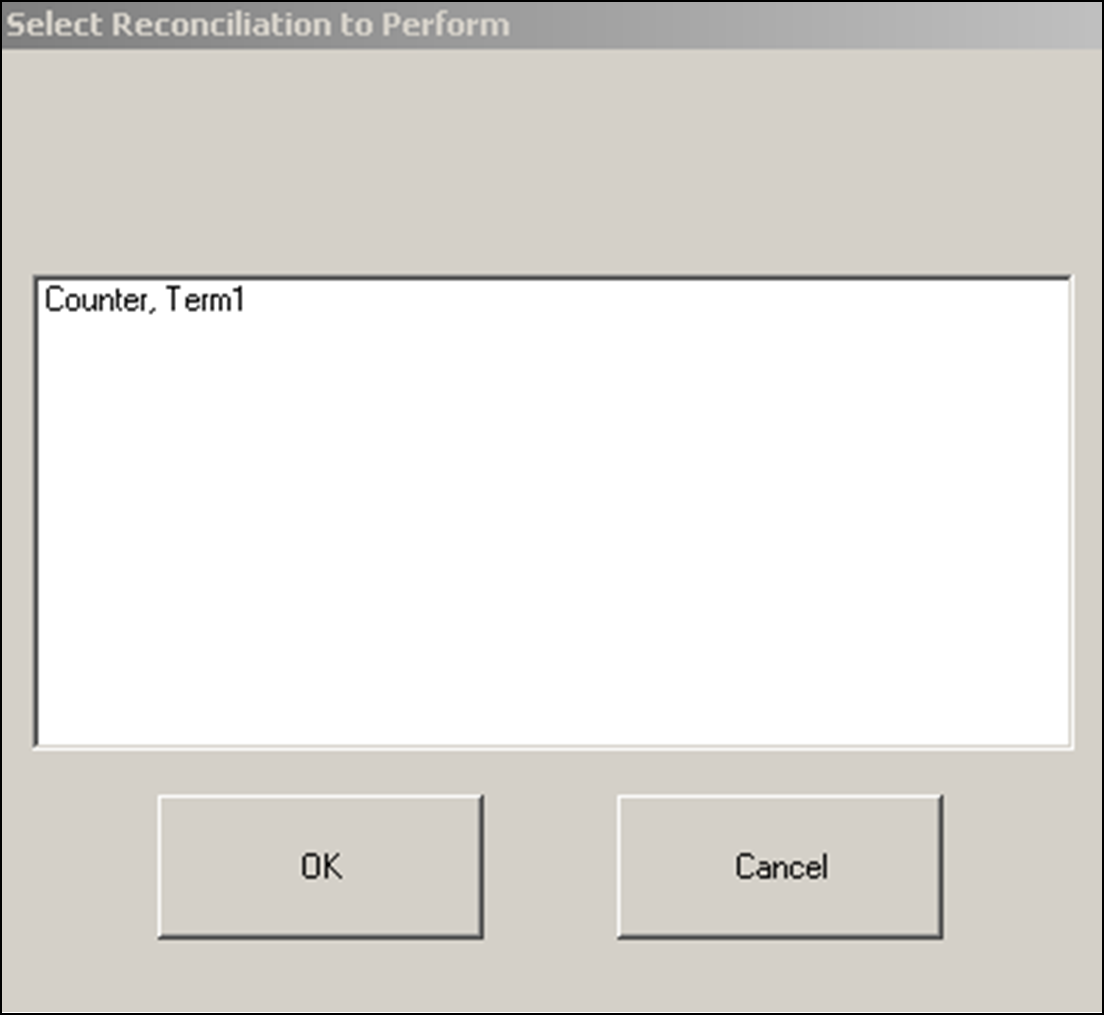
- Select an employee checkout in the list box and click OK. The Cash Drawer Counts screen appears.
Continue to "Entering cash and bills."