Providing the ability to force Employee Reconciliation
If an employee unsuccessfully attempts to reconcile a drawer more than the specified number of reconciliation attempts, the manager approval screen appears. You must be sure to assign an employee, such as a manager, an access level with sufficient access to approve and force the reconciliation.
To configure an access level with the ability to force Employee Reconciliation:
- Select Maintenance > Labor > POS Access Levels.
- Select an access level, such as Manager, from the drop-down list.
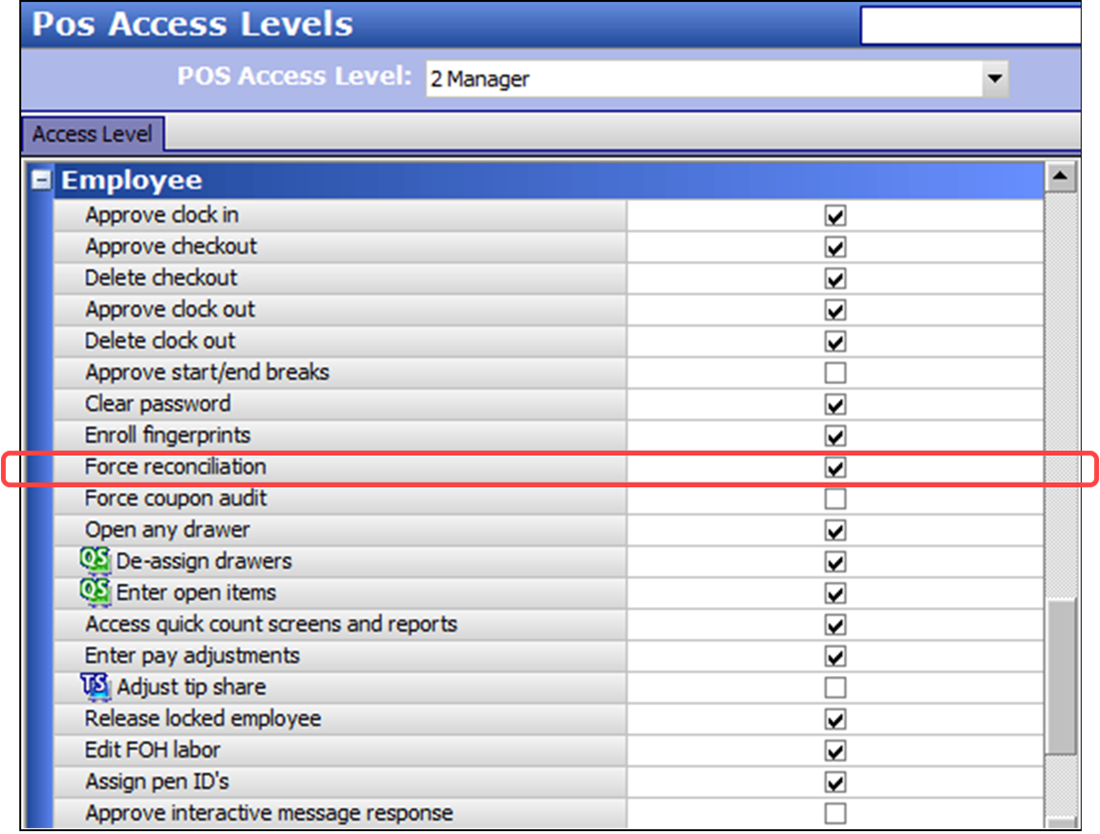
- Under the Employee group bar, select Force reconciliation, to enable the employee assigned to this access level to force a reconciliation when an employee exceeds the defined number of attempts.
- Click Save in the Command panel.
- Repeat this procedure for each access level needing the ability to force a reconciliation when an employee exceeds the allowed number of attempts.
- Click Close in the Command panel to exit the POS Access Levels function.
Continue to "Setting the variance for each tender to reconcile."