Reporting Employee Reconciliation
The employee checkout is enhanced with a reconciliation information section at the end of the normal checkout report.
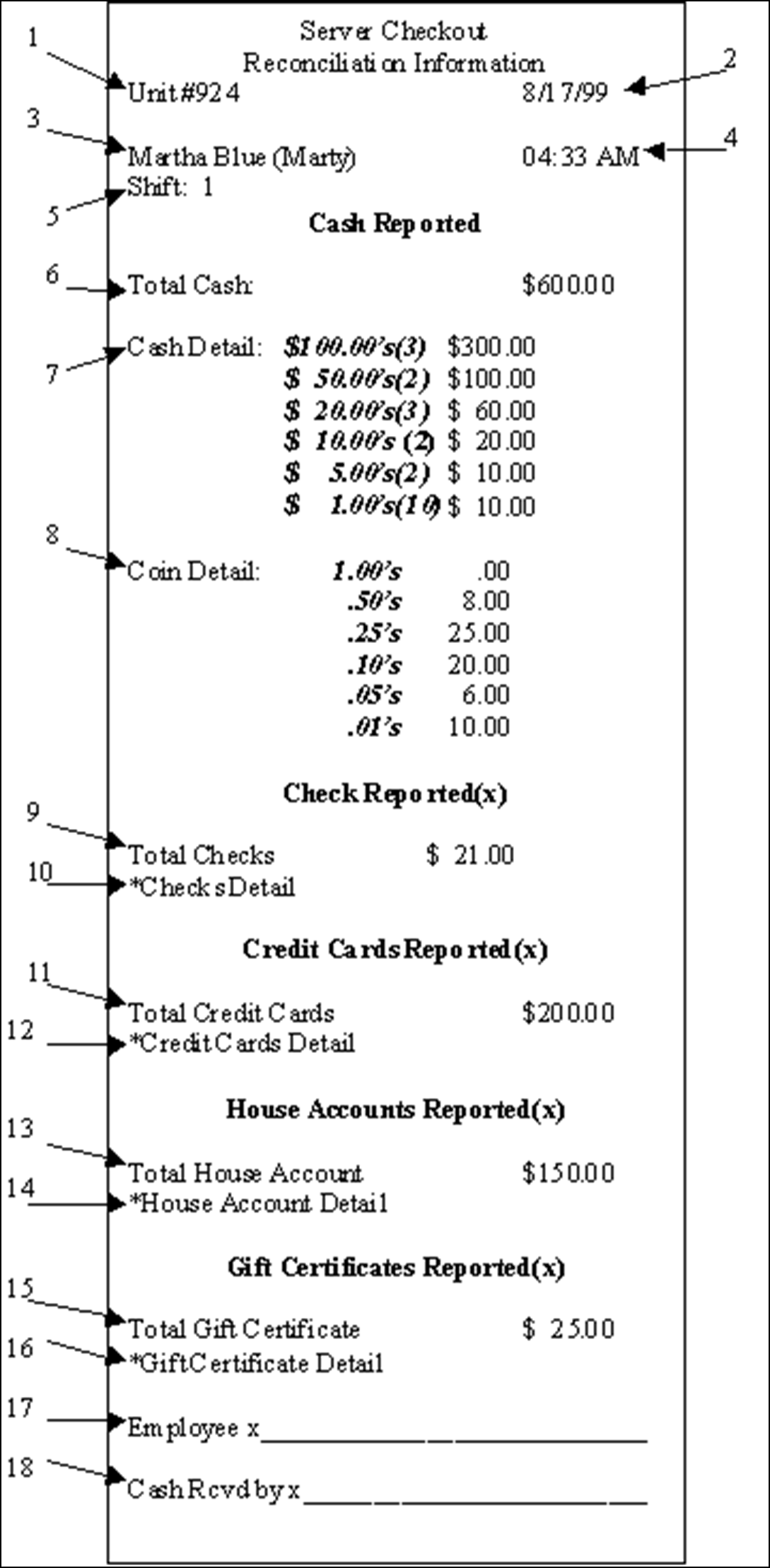
Reprinting the employee reconciliation report
You can reprint the checkout report with Employee Reconciliation information by accessing the BOH and selecting Reports > Aloha Point-of-Sale > Reprints > Reprint > Payment Reconciliation, select Employee, and then the date of the report.
| # | Employee Reconciliation Checkout Section Legend |
|---|---|
| 1 | Unit # as entered in Store Information |
| 2 | Current date |
| 3 | Employee name |
| 4 | Current time |
| 5 | Shift in which the employee is performing the checkout |
| 6 | Total cash calculated by the amounts entered at checkout |
| 7 | Cash detail displays totals for each denominations entered by employee at checkout |
| 8 | Coin detail displays totals for each rolled and unrolled coin denomination entered by employee at checkout |
| 9 | Total checks amount entered by employee at checkout (x represents number count of checks |
| 10 | Check detail section for each check. |
| 11 | Total credit card amounts entered by employee at checkout (x represents number count of credit cards) |
| 12 | redit card detail section for each credit card. |
| 13 | Total house accounts amount entered by employee at checkout (x represents number count of house accounts) |
| 14 | House account detail section for each house account. |
| 15 | Total gift certificate amount entered by employee at checkout (x represents number count of gift certificates) |
| 16 | Gift certificate detail section for each gift certificate. |
| 17 | Employee signature line |
| 18 | Signature of manager or supervisor receiving cash from employee. |
Return to the main "Employee Reconciliation" page.