Configuring a terminal to use a fingerprint scanner
Currently, the Aloha POS system supports the integration of a fingerprint scanner into several models of NCR Voyix terminals. Support for different types of terminals with an integrated fingerprint scanner will expand, as more types of terminals become available with an integrated fingerprint scanner. We recommend all scanners in a given site use the same model and type. Contact NCR Voyix technical support for help with determining if your fingerprint scanners are the same.
To configure a terminal to use a fingerprint scanner:
- Select Maintenance > Hardware > Terminals, in all configuration tools.
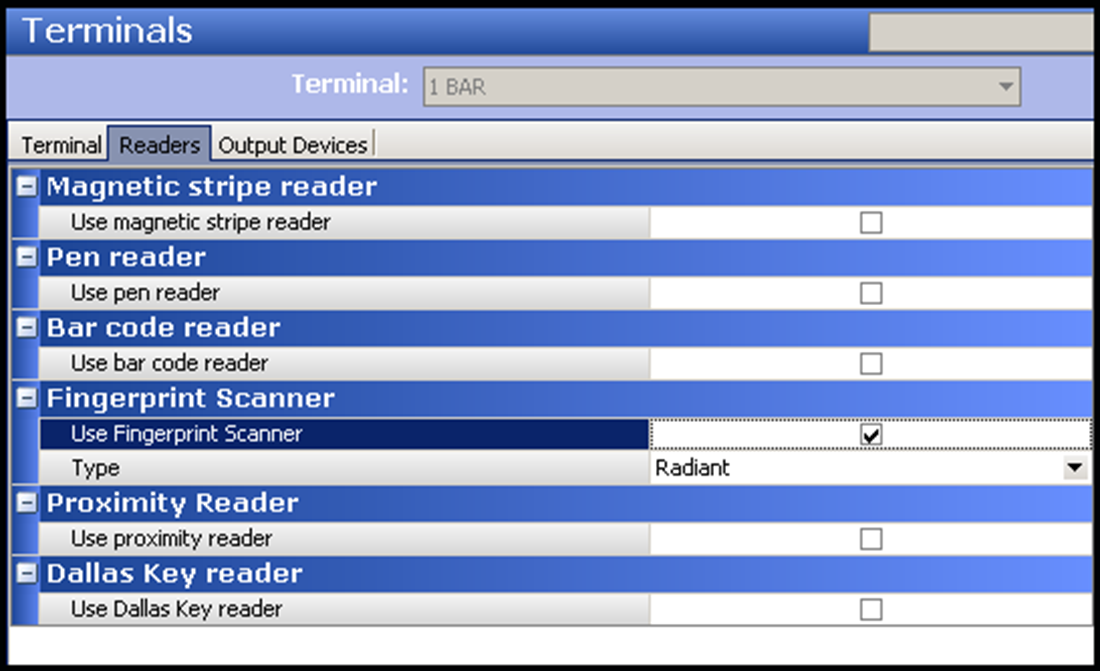
- Select a terminal from the 'Terminal drop-down list.'
- Select the Readers tab.
- Under the 'Fingerprint Scanner' group bar, select Use Fingerprint Scanner to activate support for a fingerprint scanner on the selected terminal.
- Select Radiant from the 'Type' drop-down list, if not already selected.
- Click Save.
- Repeat this procedure for each terminal in the network with an attached fingerprint scanner.
Continue to "Requiring employees to use a fingerprint scanner"