Configuring the master terminal to run FOHHook.bat
You must edit Aloha.ini, in %IBERDIR%\Newdata on the file server, to configure the FOHHook.bat to run on the master terminal, as there is no corresponding option on the user interface for this parameter.
To configure FOHHook.bat to run on the master terminal:
- Access Maintenance > Business > Store > Store Settings.
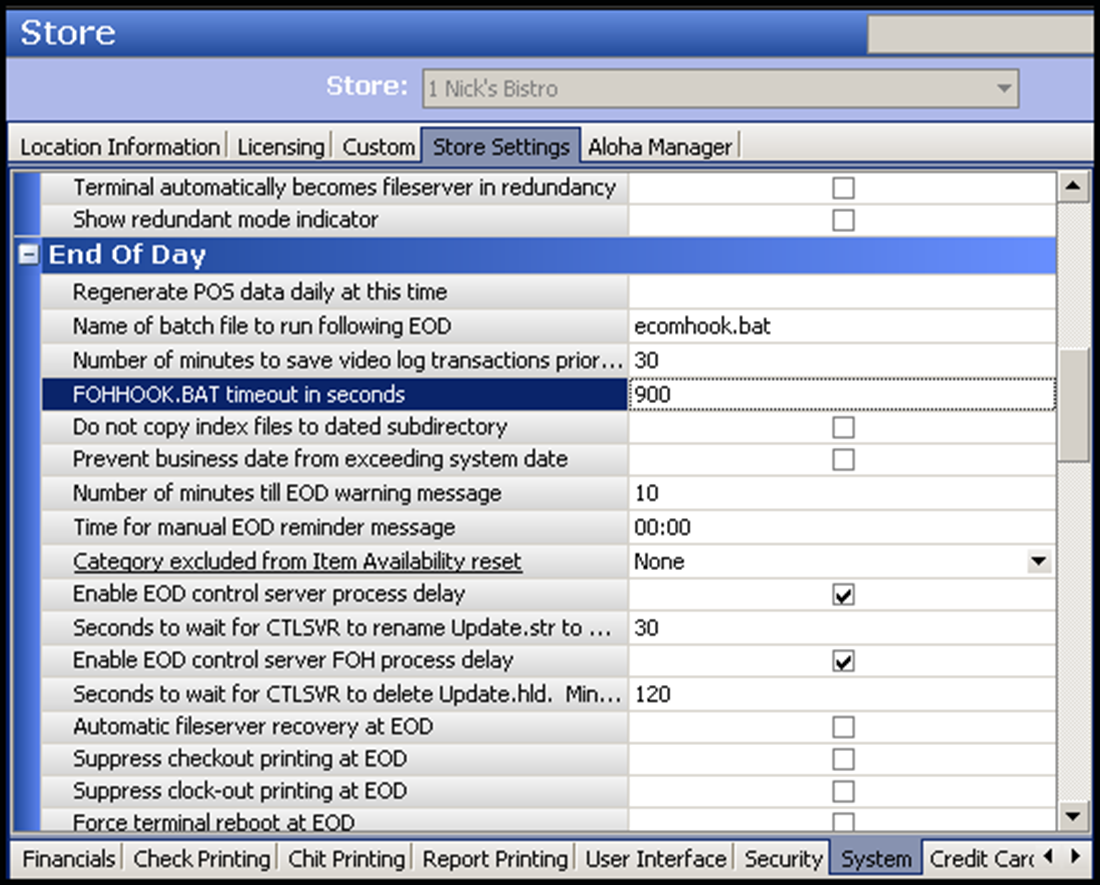
- Select the System group, located at the bottom of the screen.
- Under the 'End Of Day' group bar, change the FOHHOOK.BAT timeout in seconds to a number greater than zero. We recommend setting this value to 900 seconds (15 minutes), to cause the EOD process to terminate FOHHook.bat after this time interval, in case it hangs during execution. This time interval gives the Aloha POS system plenty of time to complete tasks in the FOHHook.bat before terminating the process.
- Click Save.
Continue to "Providing manager ability to enroll fingerprints"