Allowing a group combo to be comped
You can use an existing comp, such as a 'manager' or 'PR' comp, to comp a group combo.
To allow a group combo to be comped:
- Select Maintenance > Payments > Comps.
- Select an existing comp from the drop-down list.
- Select the Eligibility tab.
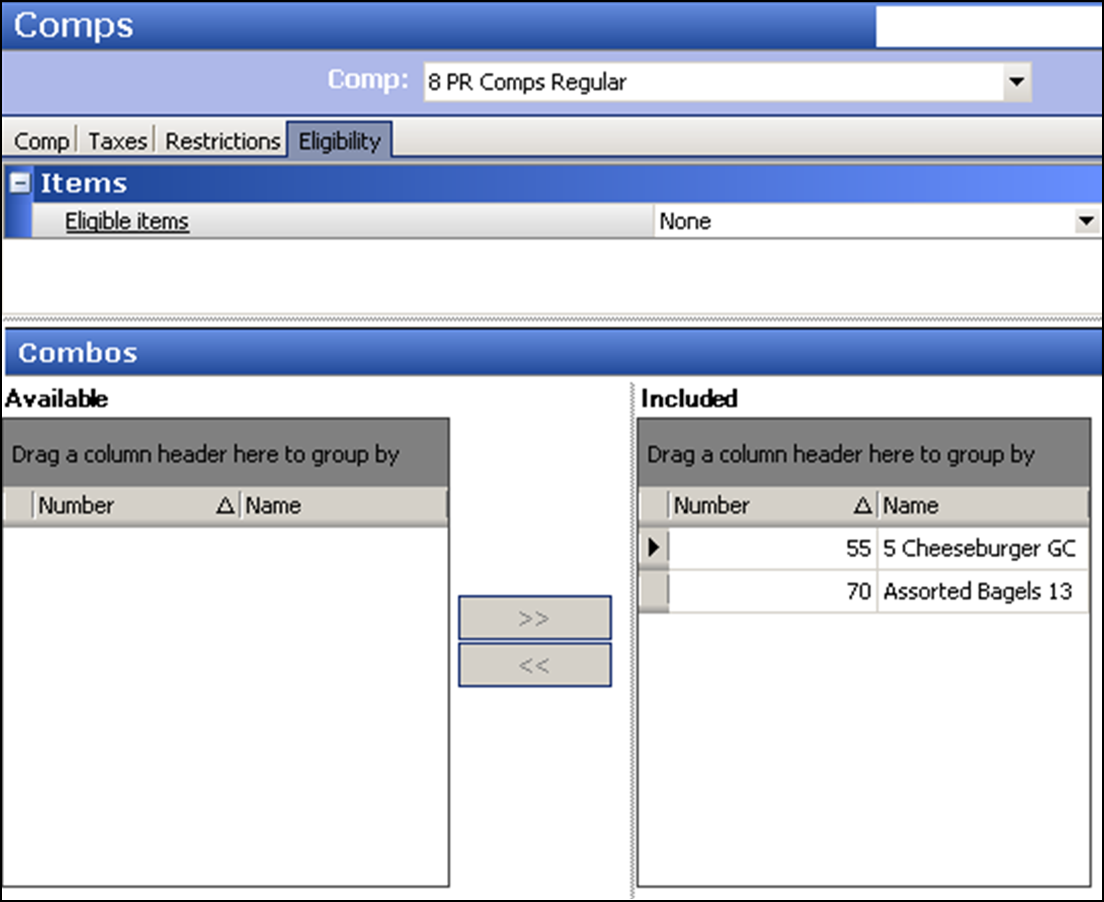
- Under the 'Combos' group bar, select the group combo from the 'Available' list and click >> to move it to the 'Included' list.
- Repeat step 4 until you added all available group combos.
- Click Save and exit the Comps function.
Continue to "Providing the ability to apply group combos to guest checks."