Activating the Included Modifiers feature
You must activate the Included Modifiers feature in the Store function to use included modifiers and insert the necessary logic into the Aloha POS system.
To activate the included modifiers feature:
- Select Maintenance > Business > Store > Store Settings tab.
- Select the User Interface group located at the bottom of the screen.
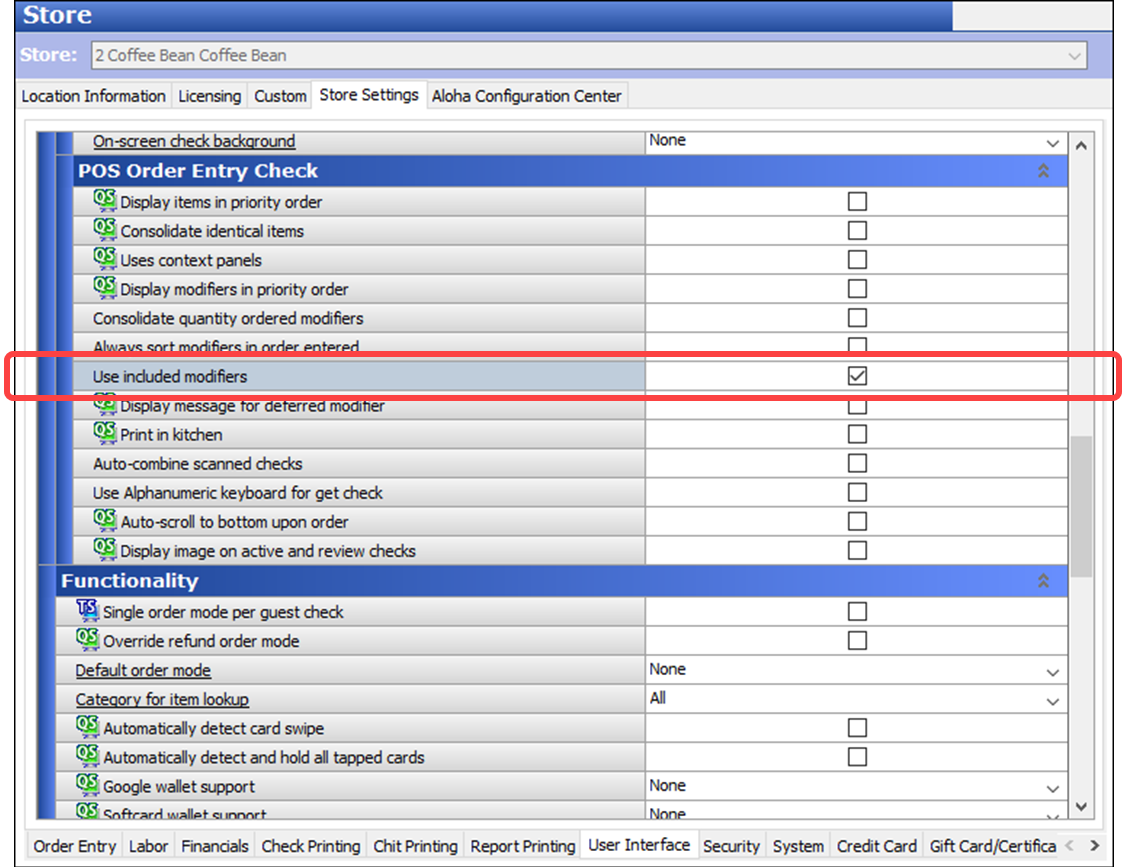
- Under the 'Display > POS Order Entry Check' group bar, select Use included modifiers.
- Click Save and exit the Store function.
Continue to "Designating the included modifiers for an item."