Reporting Item Availability
The Item Availability feature offers a FOH real-time Item Availability report that lists the remaining quantity of each item for which you set an available quantity. An item that is completely depleted or set as unavailable, appears as zero.
To print the Item Availability report:
- Access the Special Functions screen.
- Touch Reports.
- Touch Item Availability. The report prints to the local printer.
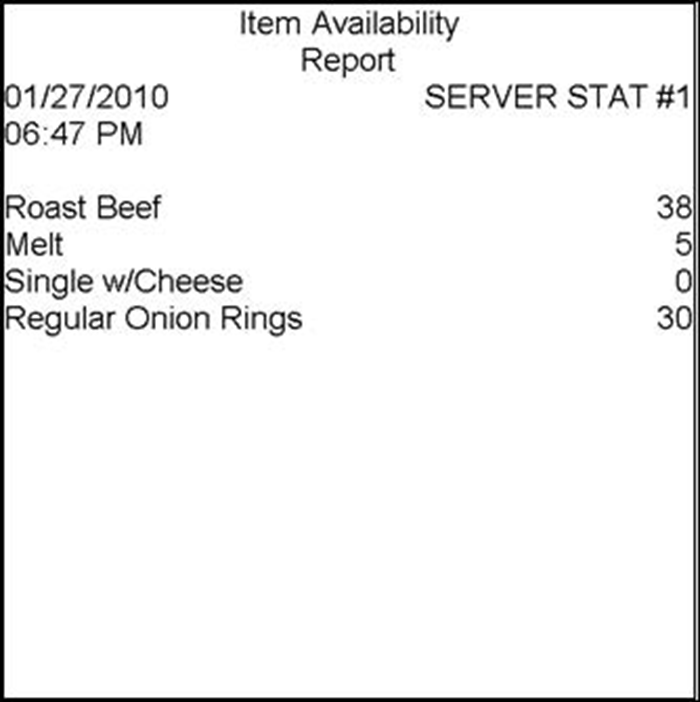
The Aloha system creates .cnt files in the Data directory for each tracking item enabled with the Item Availability feature. Although you can edit and delete these files, this can cause unpredictable results. These actions do not affect the current day of the FOH since the tracking information is stored in the current Trans.log. The .cnt file naming convention uses the format ITMnnnnn.cnt, where nnnnn is the item ID number without leading zeros.
Return to the main "Item Availability" page.