Appendix D: General Message Chit elements
The following is a comprehensive list of the available elements when designing printed vouchers for use with campaigns to drive traffic back in to your restaurant. Use the Campaign Rulebook function to define the actual set of conditions under which a guest earns a voucher reward. The list includes the default alignment of the element as it appears on the printed vouchers and a brief description. Also included are related or required options you must select or clear when adding the element to a voucher.
Bitmap
Prints a custom bitmap on each printed guest check. Default Alignment: Left. Required Options: You must configure the ‘Printer bitmap,’ ‘Printer bitmap size,’ and ‘Printer bitmap justification’ options in Maintenance > Business > Store > Store Settings tab > Check Printing group > under the ‘Guest Check Content’ group bar,
Reference: Refer to Receipt Logos -HKS1750 for more information on adding a bitmap to the guest check.
Cashier
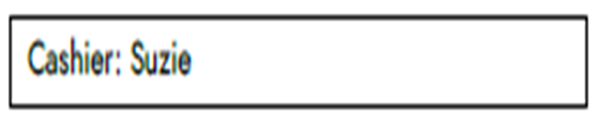
Prints the name of the cashier on the guest check, when an employee is clocked in with a job code configured as a cashier: otherwise, the server name prints. Default Alignment: Left. Required Options: You must select ‘Cashier’ in Maintenance > Labor > Jobcodes > Order Entry tab > under the ‘Order entry’ group bar.
Employee
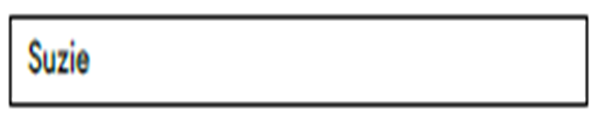
Prints the nickname of the server on the reward voucher. The first and last name do not print on the voucher. Default Alignment: Left.
Filled Line
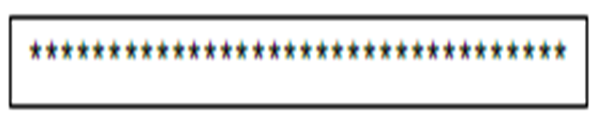
Prints a line across the reward voucher using the character you designate, such as * or =, in ‘Text’ under the ‘Filled line settings’ group bar that appears when you select this element. Default Alignment: Left.
Header
Prints the store name, address, and phone number, if defined. Default Alignment: Center.
Linefeed
Inserts a blank line between two lines of text.
Placeholder Text
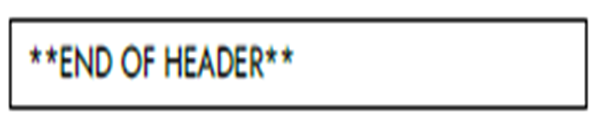
Contains non-printing, optional text, to use as a label in your design, such as END OF HEADER or START OF TRAILER. Designate the label text in ‘Placeholder text’ under the ‘Placeholder text settings’ group bar that appears when you select this element. Default Alignment: Left.
Redemption Period
Establishes the number of calendar days after printing a reward voucher an offer is valid. The system uses the number of days to determine and print the beginning and ending dates during which a guest can redeem a voucher for an earned reward. Default Alignment: Left.
Set Print Style
Sets the print size and format for all following text, such as a change to the size, italics, and more. To change or return to the default print style, you must add another ‘Set print style’ element. Default Alignment: Left; however, the element is only a command and does not print.
User Text
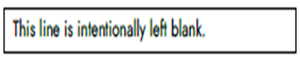
Prints the contents specified in ‘Text’ under the ‘User text settings’ group bar that appears when you select this element. Default Alignment: Left.
Return to the main "Print Designer" page.