Allowing checks containing quick combos to be split
Depending on your operation, you can allow checks containing quick combos to be split. Because a quick combo is a type of promotion, you may want the system to overlook promotions of the Quick Combo type when determining whether to honor restrictions you establish.
To allow a check containing quick combos to be split:
- Select Maintenance > Business > Store.
- Select the Store Settings tab.
- Select the Security group located at the bottom of the screen.
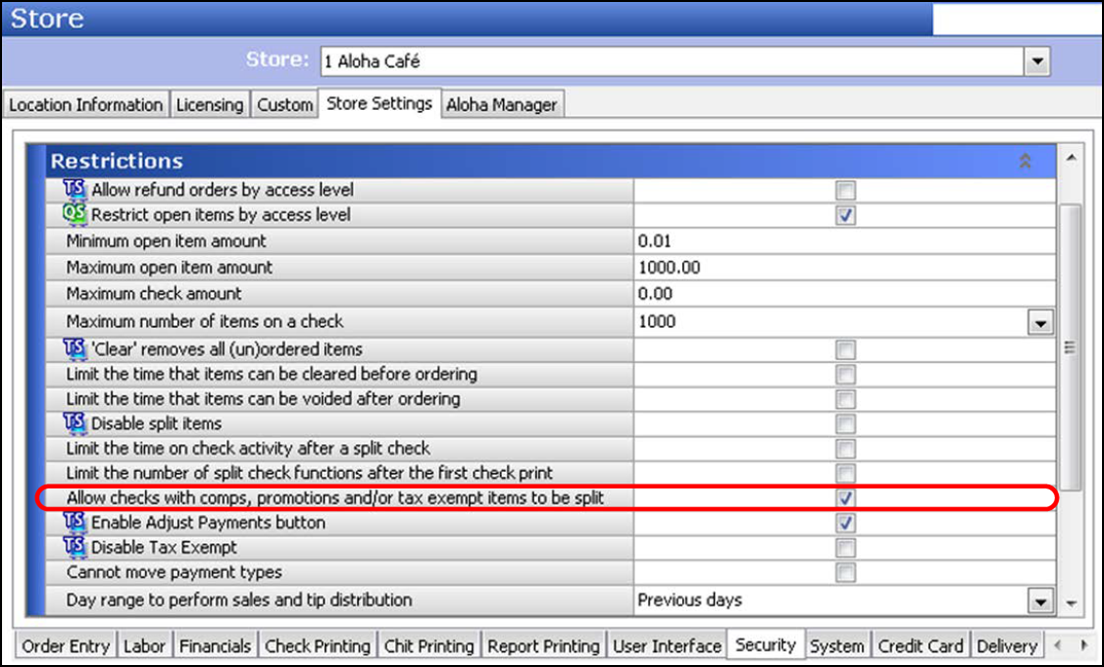
- Under the 'Restrictions' group bar, select Allow checks with comps, promotions, and/or tax exempt items to be split to a guest check to which a promotion, comp, or tax exemption has already been applied to be split.
- Click Save and exit the Store function.
Continue to "Including quick combo components in item count."